Loading
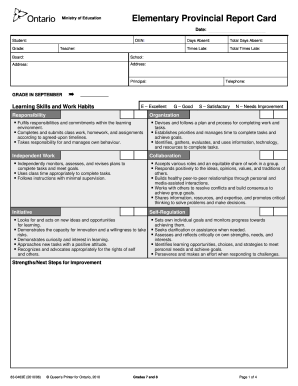
Get Grades 7-8 Provincial Report Card - Ontario - Edu Gov On
How it works
-
Open form follow the instructions
-
Easily sign the form with your finger
-
Send filled & signed form or save
How to fill out the Grades 7-8 Provincial Report Card - Ontario - Edu Gov On online
Filling out the Grades 7-8 Provincial Report Card online can be a straightforward process when you follow the necessary steps. This guide will provide a clear overview of each section of the report card, ensuring that all required information is accurately completed.
Follow the steps to successfully complete the online report card
- Click 'Get Form' button to obtain the form and open it in the editor.
- Begin by entering the student's personal information in the designated fields. This includes the student's name, Ontario Education Number (OEN), grade, teacher's name, school name, and address.
- Fill in the section for days absent and times late. Enter the actual number of days and instances to give a comprehensive overview of the student’s attendance.
- Assess the student's learning skills and work habits. Rate each skill (e.g., responsibility, organization) using the scale: E for excellent, G for good, S for satisfactory, and N for needs improvement.
- In the academic subjects section, input the percentage marks earned in each subject along with the corresponding median marks as required.
- Complete the strengths and next steps for improvement for each subject, noting the specific areas where the student excels or requires support.
- Encourage the student to fill out their comments about their best work and goals for improvement in the designated student section.
- Finally, ensure that both the teacher's and principal's signatures are included in the appropriate sections before saving the completed form.
- After filling in all sections, save any changes, and download, print, or share the completed report card as needed.
Complete the Grades 7-8 Provincial Report Card online today and ensure successful academic reporting.
To access your student record in Ontario, start by visiting your school's official website. Most institutions provide a secure portal for students to view their complete academic history, including the Grades 7-8 Provincial Report Card - Ontario - Edu Gov On. If necessary, reach out to your school for further instructions on accessing this important information.
Industry-leading security and compliance
US Legal Forms protects your data by complying with industry-specific security standards.
-
In businnes since 199725+ years providing professional legal documents.
-
Accredited businessGuarantees that a business meets BBB accreditation standards in the US and Canada.
-
Secured by BraintreeValidated Level 1 PCI DSS compliant payment gateway that accepts most major credit and debit card brands from across the globe.


