Loading
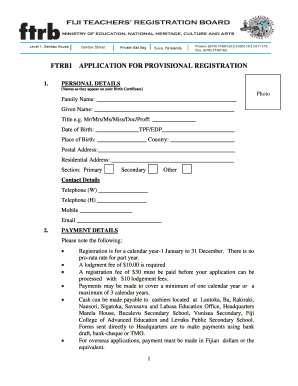
Get Moe
How it works
-
Open form follow the instructions
-
Easily sign the form with your finger
-
Send filled & signed form or save
How to fill out the Moe online
Filling out the Moe form for provisional registration is a critical step in your journey as an educator. This guide provides you with clear, step-by-step instructions to ensure that you complete the form accurately and efficiently.
Follow the steps to successfully complete your Moe registration form.
- Click the ‘Get Form’ button to obtain the Moe form and open it in your preferred editor.
- Begin by entering your personal details as they appear on your birth certificate. Include your family name, given name, title, date of birth, place of birth, and country of birth. Additionally, provide your postal and residential addresses, selecting your section: primary, secondary, or other.
- Complete the contact details section by filling in your telephone numbers (work and home), mobile number, and email address.
- In the payment details section, be aware that a lodgment fee of $10 is required alongside a registration fee of $30. Specify the number of years for registration and total payment amount. Make sure to include your payment method details, such as bank draft or receipt number.
- Fill out the current school appointment section by entering the name of your school or institution, the commencement date, and whether your appointment is full-time, part-time, or as a reliever.
- For Fiji citizenship or residency, answer the questions regarding your citizenship status and whether you hold a work visa. This section may require optional information for overseas applicants.
- In the English language requirement section, ensure you fulfill the proficiency criteria and provide supporting documentation if applicable.
- List your educational qualifications, including degrees, diplomas, or certificates. Attach certified true copies of these documents as required.
- Complete the medical clearance form and attach it to your application if you are a new teacher; existing teachers should provide their medical clearance form.
- Fill in the good character check form and gather endorsements from the recommended individuals. Attach this to your application.
- Provide permission to release information by signing the relevant section, allowing the board to verify your records.
- Complete the declaration section, answering all questions honestly. Ensure your declaration is witnessed by an authorized individual.
- Use the checklist provided at the end of the document to ensure that you have completed all sections and attached the necessary documents before submitting your application.
- Once all fields are filled and documents attached, save your changes and proceed to download, print, or share the completed form.
Start filling out your Moe registration form online today to take the next step in your teaching career!
Moe is considered a strong brawler in Brawl Stars due to his unique abilities and strategic advantages. His skills allow players to adapt to different combat situations, making him a versatile choice. If you master his moves, you’ll find Moe a valuable asset to your team.
Industry-leading security and compliance
US Legal Forms protects your data by complying with industry-specific security standards.
-
In businnes since 199725+ years providing professional legal documents.
-
Accredited businessGuarantees that a business meets BBB accreditation standards in the US and Canada.
-
Secured by BraintreeValidated Level 1 PCI DSS compliant payment gateway that accepts most major credit and debit card brands from across the globe.


