Loading
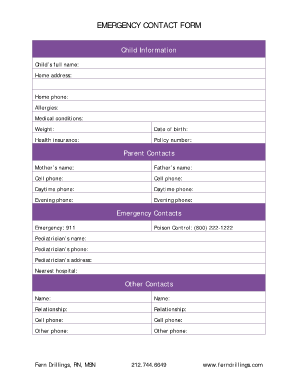
Get Family Emergency Contact Form
How it works
-
Open form follow the instructions
-
Easily sign the form with your finger
-
Send filled & signed form or save
How to fill out the Family Emergency Contact Form online
Filling out the Family Emergency Contact Form online is a vital step in ensuring that your child's well-being is prioritized during emergencies. This guide provides clear and supportive instructions to help you complete this document efficiently and accurately.
Follow the steps to complete your Family Emergency Contact Form online.
- Click ‘Get Form’ button to access the Family Emergency Contact Form and open it in your preferred online editor.
- Begin by entering your child's information. Fill in the child's full name, home address, and home phone number. It's important to provide accurate details for quick reference during emergencies.
- Next, list any allergies your child has, their medical conditions, and their weight. This section is crucial for medical personnel responding to emergencies.
- Provide your child's date of birth, along with their health insurance details and policy number. Ensuring this information is updated can greatly aid in medical situations.
- Move on to the parent contacts section. Fill in both the mother’s and father’s names along with their respective cell phone, daytime, and evening phone numbers. It is important to provide multiple contact methods.
- In the emergency contacts section, make sure to include the standard emergency phone number (911) and Poison Control's number. Additionally, provide the pediatrician’s name, phone number, address, and the nearest hospital to your home.
- Lastly, you can add other contacts by filling in their names, relationships to the child, and multiple phone numbers for them. This gives more options for emergency communication.
- Once all sections are filled out, review the form for accuracy. You can then save changes, download, print, or share the completed form as needed.
Start filling out your Family Emergency Contact Form online today to ensure readiness in case of emergencies.
When asking for emergency contact information, explain why you need it clearly and respectfully. You can say something like, 'I would like to keep your information on file in case of an emergency.' Using a Family Emergency Contact Form can further streamline this process by giving a professional avenue for collecting and organizing this information.
Industry-leading security and compliance
US Legal Forms protects your data by complying with industry-specific security standards.
-
In businnes since 199725+ years providing professional legal documents.
-
Accredited businessGuarantees that a business meets BBB accreditation standards in the US and Canada.
-
Secured by BraintreeValidated Level 1 PCI DSS compliant payment gateway that accepts most major credit and debit card brands from across the globe.


