Loading
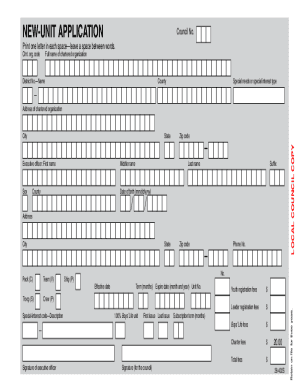
Get Bsa New Unit Application Fillable
How it works
-
Open form follow the instructions
-
Easily sign the form with your finger
-
Send filled & signed form or save
How to fill out the Bsa New Unit Application Fillable online
This guide provides a comprehensive overview of the Bsa New Unit Application Fillable form. It offers detailed instructions to help users successfully complete the application online.
Follow the steps to complete the Bsa New Unit Application Fillable form.
- Click the ‘Get Form’ button to access the application and open it in your preferred editor.
- Begin by filling in the council number and charter organization code in the designated fields at the top of the form. Ensure that you enter one letter in each space and leave a space between words.
- Provide the full name of the chartered organization, district name and number, and county where the organization operates.
- Indicate if there are any special needs or special interest types by selecting the appropriate code.
- Complete the address section for the chartered organization, including street address, city, state, and zip code.
- Fill in the details for the executive officer, including their first name, middle name, last name, suffix, sex, date of birth, county, and their phone number.
- Select the type of unit being applied for (Pack, Troop, Team, Crew, or Ship) by placing an ‘X’ in the corresponding box.
- Enter the effective and expiration dates for the charter in the specified formats, ensuring to follow the mm/dd/yyyy format.
- Fill in the unit number and additional necessary details about youth and leader registration fees, Boys’ Life fees, and the total fees in the appropriate sections.
- Ensure that the signature of the executive officer is included, alongside their printed name for verification.
- Review all filled fields for accuracy, then proceed to save changes, download, print, or share the completed form as necessary.
Complete your documents online confidently by following this guide.
Many believe the hardest merit badge to earn is the Eagle Scout rank. This badge requires extensive planning, leadership, and community service. It also involves completing a challenging service project. If you are tackling the BSA New Unit Application Fillable, consider how each badge contributes to your scouting journey.
Industry-leading security and compliance
US Legal Forms protects your data by complying with industry-specific security standards.
-
In businnes since 199725+ years providing professional legal documents.
-
Accredited businessGuarantees that a business meets BBB accreditation standards in the US and Canada.
-
Secured by BraintreeValidated Level 1 PCI DSS compliant payment gateway that accepts most major credit and debit card brands from across the globe.


