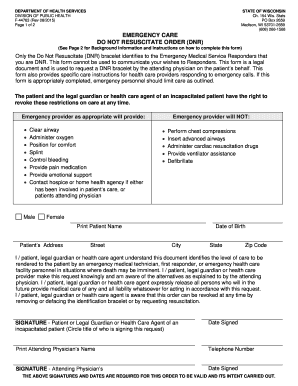
Get Wisconsin Do Not Resuscitate Form
How it works
-
Open form follow the instructions
-
Easily sign the form with your finger
-
Send filled & signed form or save
How to fill out the Wisconsin Do Not Resuscitate Form online
Filling out the Wisconsin Do Not Resuscitate Form online is a vital step in ensuring your healthcare preferences are honored. This guide provides a clear and supportive pathway for completing the form, emphasizing its importance in communicating your wishes regarding emergency medical care.
Follow the steps to complete the form effectively.
- Press the ‘Get Form’ button to access the Wisconsin Do Not Resuscitate Form and open it for editing.
- Begin filling out the form by providing the patient’s full name. Make sure to write clearly and accurately.
- Enter the patient's address, which includes street, city, state, and zip code. This information is crucial for identification.
- Fill in the patient’s date of birth to confirm their age and eligibility for this DNR order.
- Indicate who is signing the document by selecting the appropriate title (patient, legal guardian, or health care agent). This is crucial for validating the request.
- Include the signature of the patient, legal guardian, or health care agent, along with the date signed. Make sure all signatures are legible.
- The attending physician must print their name and sign the form, alongside the date. This step ensures that the order is properly acknowledged by a medical professional.
- Once all necessary fields are completed and signatures are acquired, you can save changes to the document and download it.
- Consider printing the completed form for your records and share it as necessary with healthcare providers involved in your care.
Complete your documents online today to ensure your healthcare preferences are respected.
To get a DNR number in Wisconsin, you should visit the DNR’s official website, where you can register for an online account. There, you will enter required information to create your profile and obtain your unique DNR number. This number is essential for various activities like hunting, fishing, and boating. Keeping this number accessible can help enhance your outdoor adventures.
Industry-leading security and compliance
-
In businnes since 199725+ years providing professional legal documents.
-
Accredited businessGuarantees that a business meets BBB accreditation standards in the US and Canada.
-
Secured by BraintreeValidated Level 1 PCI DSS compliant payment gateway that accepts most major credit and debit card brands from across the globe.


