Loading
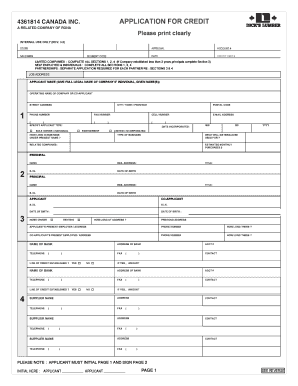
Get A Related Company Of Rona Please Print Clearly
How it works
-
Open form follow the instructions
-
Easily sign the form with your finger
-
Send filled & signed form or save
How to fill out the A RELATED COMPANY OF RONA Please Print Clearly online
Completing the A RELATED COMPANY OF RONA form is an essential step for users seeking to establish a credit account. This guide will walk you through the process of filling out the form online, ensuring that you provide all necessary information clearly and accurately.
Follow the steps to successfully complete the form online.
- Click ‘Get Form’ button to obtain the form and open it in your preferred online editor.
- On the form, begin by indicating 'store' and 'salesman' details as required within the designated fields.
- Enter the segment code, approval, account number, and the date of application in the specific fields provided.
- Specify the credit limit, ensuring the amount fits within the allocated space.
- Depending on your business structure, fill out the appropriate sections. Limited companies should complete Sections 1, 2, and 4; self-employed individuals must fill out Sections 1, 2, and 4; partnerships require separate applications for each partner relating to Sections 3 and 4.
- Provide your job address alongside the applicant’s full legal name as follows: if you are an individual, input your name; if a company, include the full legal name of your organization. Include the operating name of the company if applicable.
- Fill out your complete mailing address, including the street address, city or town, province, and postal code.
- Include your contact numbers (phone, fax, cell) and email address. Clearly specify the applicant type and date of incorporation where applicable.
- Indicate how long you have been in business under the present name and what materials will be used for.
- For each principal listed, provide their full name, residential address, social insurance number, and date of birth.
- Complete the employer information by providing your current employer’s name and address along with how long you have been employed there.
- Ensure the applicant initials where indicated and sign the application page accordingly.
- Review all entered information for correctness, make any necessary edits, and then proceed to save changes, download, or print the completed form.
Start filling out your documents online today!
Industry-leading security and compliance
US Legal Forms protects your data by complying with industry-specific security standards.
-
In businnes since 199725+ years providing professional legal documents.
-
Accredited businessGuarantees that a business meets BBB accreditation standards in the US and Canada.
-
Secured by BraintreeValidated Level 1 PCI DSS compliant payment gateway that accepts most major credit and debit card brands from across the globe.


