Loading
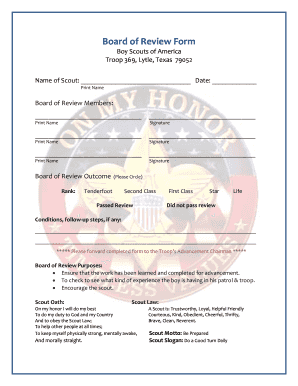
Get Board Of Review Form
How it works
-
Open form follow the instructions
-
Easily sign the form with your finger
-
Send filled & signed form or save
How to fill out the Board Of Review Form online
This guide provides users with step-by-step instructions on how to fill out the Board Of Review Form online, ensuring a smooth and efficient process. It is designed to assist users in understanding each component of the form and completing it accurately.
Follow the steps to fill out the Board Of Review Form online successfully.
- Press the ‘Get Form’ button to access the Board Of Review Form and open it in your preferred document editor.
- Begin by entering the name of the scout in the designated field. Ensure the spelling is accurate to avoid any delays in processing.
- Next, input the date of the review in the provided space. This should reflect the current date when you are completing the form.
- Fill in the names of the Board Of Review members, as required. Each member should also print their name underneath their signature.
- Select the outcome of the review by circling the appropriate rank that corresponds to the scout's achievement. Options include Tenderfoot, Second Class, First Class, Star, and Life.
- If applicable, provide information on any conditions or follow-up steps in the space provided. Be clear and concise to ensure understanding.
- Once all sections are filled out, review the form to check for any errors or omissions. Make corrections as necessary.
- Finally, save your changes, and download or print the form for submission. Ensure the completed form is forwarded to the Troop’s Advancement Chairman as instructed.
Begin filling out your Board Of Review Form online today!
An Eagle board of review usually consists of three to five individuals. This ensures a fair and balanced evaluation while allowing for diverse viewpoints on the Scout's performance. The members should be familiar with scouting values and practices to provide genuine feedback. To facilitate this process, using a Board Of Review Form can help clarify each member’s role and the expectations for the meeting.
Industry-leading security and compliance
US Legal Forms protects your data by complying with industry-specific security standards.
-
In businnes since 199725+ years providing professional legal documents.
-
Accredited businessGuarantees that a business meets BBB accreditation standards in the US and Canada.
-
Secured by BraintreeValidated Level 1 PCI DSS compliant payment gateway that accepts most major credit and debit card brands from across the globe.


