Loading
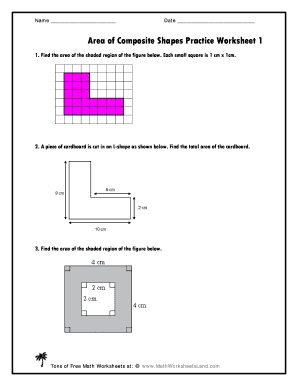
Get Area Of Composite Shapes Practice Worksheet 1 Answer Key
How it works
-
Open form follow the instructions
-
Easily sign the form with your finger
-
Send filled & signed form or save
How to fill out the Area Of Composite Shapes Practice Worksheet 1 Answer Key online
This guide will provide you with clear instructions on how to effectively fill out the Area Of Composite Shapes Practice Worksheet 1 Answer Key online. Following these steps will ensure that you understand each section and can accurately complete the worksheet.
Follow the steps to complete the worksheet accurately and efficiently.
- Click ‘Get Form’ button to obtain the form and open it in the editor.
- Identify the first question regarding finding the area of the shaded region. Carefully examine the figure provided and count the number of small squares. Each square measures 1 cm x 1 cm, so record your calculation.
- Proceed to the second question concerning the L-shaped cardboard. Analyze the shape and break it down into simpler parts if necessary. Calculate the total area by summing the areas of these parts and write your answer in the designated space.
- For the third question, repeat the process of examining the figure to find the area of the shaded region. Count the small squares and ensure your calculation reflects the correct amount.
- Continue to the subsequent question about the compound figure. Again, evaluate the shape and determine the total area using appropriate methods, documenting your findings as instructed.
- Finally, for the last question on the composite shape, apply similar techniques to deduce the area. Once all fields are filled out, review your answers thoroughly.
- After completing the worksheet, you can save changes, download your answers, print the worksheet, or share it as required.
Complete the Area Of Composite Shapes Practice Worksheet 1 Answer Key online to enhance your understanding of composite shapes.
Calculating a composite figure involves identifying the individual shapes, finding their areas, and combining these areas. This process ensures that you accurately account for the dimensions of each shape. The Area Of Composite Shapes Practice Worksheet 1 Answer Key can serve as a valuable resource to guide you through composite calculations confidently.
Industry-leading security and compliance
US Legal Forms protects your data by complying with industry-specific security standards.
-
In businnes since 199725+ years providing professional legal documents.
-
Accredited businessGuarantees that a business meets BBB accreditation standards in the US and Canada.
-
Secured by BraintreeValidated Level 1 PCI DSS compliant payment gateway that accepts most major credit and debit card brands from across the globe.


