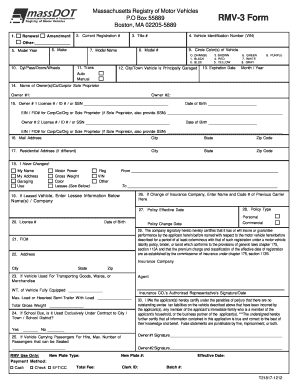
Get How To Fill Out Rmv 1 Form
How it works
-
Open form follow the instructions
-
Easily sign the form with your finger
-
Send filled & signed form or save
How to fill out the How To Fill Out Rmv 1 Form online
Filling out the How To Fill Out Rmv 1 Form online is a straightforward process that helps you manage your vehicle registration efficiently. This guide will provide detailed, step-by-step instructions to assist all users, regardless of their familiarity with legal documents.
Follow the steps to complete the form accurately.
- Click ‘Get Form’ button to obtain the form and open it in the editor.
- Select the type of transaction by indicating whether you are completing a renewal or amendment in the appropriate section (1).
- Enter your current registration number and title number if applicable (2, 3).
- Fill in the Vehicle Identification Number (VIN) (4) and other relevant fields such as make, model year, model number, and model name (5 to 8).
- Select the color(s) of your vehicle by marking the appropriate options (9).
- Indicate the specifications of your vehicle such as cylinder, passenger capacity, doors, and wheels (10), along with the transmission type (11).
- Provide the city or town where the vehicle is principally garaged (12), and enter the expiration date (13).
- List the names of the owner(s) or business entities involved (14) and enter their license numbers, dates of birth, and any relevant EIN or FID numbers (15).
- Complete the mail address and residential address if they differ (16, 17).
- If applicable, describe any changes in your personal details or vehicle information in the section provided (18).
- Fill out the insurance details if necessary and ensure your insurance company provides the required stamps and signatures (26 to 30).
- Finally, review all the entered details for accuracy. Save your changes, then download, print, or share the completed form as required.
Begin filling out your How To Fill Out Rmv 1 Form online today for a seamless registration process.
To qualify as proof of residency in Massachusetts, you can use various documents such as a utility bill, bank statement, or lease agreement that shows your name and current address. This documentation is important for many transactions, including vehicle registration. Knowing what counts as proof of residency can help streamline your process at the RMV. Thus, being familiar with how to fill out the RMV 1 form is equally beneficial.
Industry-leading security and compliance
-
In businnes since 199725+ years providing professional legal documents.
-
Accredited businessGuarantees that a business meets BBB accreditation standards in the US and Canada.
-
Secured by BraintreeValidated Level 1 PCI DSS compliant payment gateway that accepts most major credit and debit card brands from across the globe.


