Loading
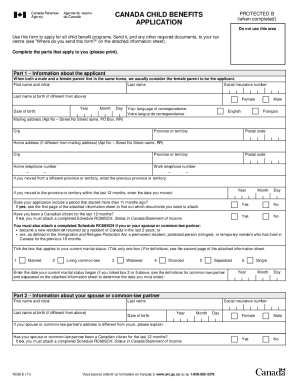
Get Rc66sch
How it works
-
Open form follow the instructions
-
Easily sign the form with your finger
-
Send filled & signed form or save
How to fill out the Rc66sch online
Filling out the Rc66sch form is an essential step for anyone applying for child benefit programs in Canada. This guide provides clear, step-by-step instructions to help you complete the form accurately and efficiently.
Follow the steps to successfully complete the Rc66sch form.
- Click ‘Get Form’ button to obtain the Rc66sch form and open it in the editor.
- Begin by completing Part 1, which requires your personal information, including your last name, first name, date of birth, and social insurance number. Ensure the information is accurate.
- Indicate your current marital status by ticking the appropriate box. Provide the date your current marital status began if it applies.
- In Part 2, fill out the information about your spouse or common-law partner if you indicated your marital status as married or living common-law. Provide their personal details just as you did for yourself.
- Move to Part 3 to provide information about your children. Ensure you do not include children for whom you have already applied. Complete the child information section for each child, detailing their names, birth dates, and residency status.
- If applicable, confirm whether you share custody of each child. Indicate if you have been primarily responsible for their upbringing, and provide any supporting dates.
- Complete Part 4 if there has been a change of recipient for the child, including the previous caregiver or agency's contact information.
- Finally, certify the application in Part 5 by signing and dating the form. If required, ensure your spouse or common-law partner also signs.
- Once you have filled out the Rc66sch form, review all entries for accuracy. You can then save the changes, download the form, or share it as necessary.
Start filling out the Rc66sch online today to streamline your child benefits application process.
Related links form
When filling out a cheque in Canada, start by writing the date on the top right corner. Write the recipient’s name clearly on the line provided and enter the amount in numbers and words. Make sure to sign the cheque at the bottom, as it validates your payment. Using the Rc66sch guidelines can help ensure your cheque meets financial regulations.
Industry-leading security and compliance
US Legal Forms protects your data by complying with industry-specific security standards.
-
In businnes since 199725+ years providing professional legal documents.
-
Accredited businessGuarantees that a business meets BBB accreditation standards in the US and Canada.
-
Secured by BraintreeValidated Level 1 PCI DSS compliant payment gateway that accepts most major credit and debit card brands from across the globe.


