Loading
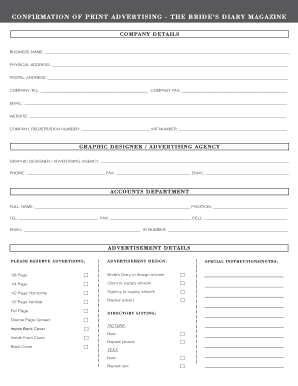
Get Mag Ad Booking Form:layout 1 - The Bride's Diary
How it works
-
Open form follow the instructions
-
Easily sign the form with your finger
-
Send filled & signed form or save
How to fill out the Mag Ad Booking Form: Layout 1 - The Bride's Diary online
This guide provides users with comprehensive instructions on how to fill out the Mag Ad Booking Form for The Bride's Diary. By following the steps outlined below, you can ensure that your advertisement details are submitted correctly and efficiently.
Follow the steps to successfully complete the form.
- Click the ‘Get Form’ button to access the Mag Ad Booking Form and open it for editing.
- Begin by filling in the company details section. Provide your business name, physical address, postal address, company telephone, fax number, email address, website, company registration number, and VAT number.
- In the graphic designer/advertising agency section, include the name, phone number, fax, and email of the person or agency responsible for creating the advertisement.
- Complete the accounts department section by entering the full name and position of the contact person, along with their telephone, fax, cell number, email, and ID number.
- Proceed to the advertisement details. Select the advertising options you wish to reserve, fill out the advertisement design preferences, and enter any special instructions or notes related to the advertisement.
- Choose your directory listing and include any relevant details in the provided space.
- Upload the picture and include any necessary text. Indicate if they are new or repeat submissions.
- Select the index category that best fits your advertisement. Ensure to mark the appropriate categories provided.
- Review the advertising cost and fill in any estimated costs for advertising, artwork design, and other related expenses. Make sure to calculate the total and include VAT.
- In the payment options section, indicate your preferred payment terms and fill in the required details for the debit order if applicable.
- Finally, sign and date the form to confirm that you are authorized to submit it on behalf of your business. Include the contact information of the Bride's Diary representative if applicable.
- Once all sections are completed, save your changes, and download, print, or share your completed form as needed.
Complete your Mag Ad Booking Form online today for a seamless advertising experience!
Related links form
Industry-leading security and compliance
US Legal Forms protects your data by complying with industry-specific security standards.
-
In businnes since 199725+ years providing professional legal documents.
-
Accredited businessGuarantees that a business meets BBB accreditation standards in the US and Canada.
-
Secured by BraintreeValidated Level 1 PCI DSS compliant payment gateway that accepts most major credit and debit card brands from across the globe.


