Loading
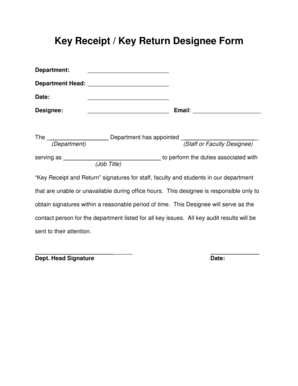
Get Key Form
How it works
-
Open form follow the instructions
-
Easily sign the form with your finger
-
Send filled & signed form or save
How to fill out the Key Form online
Filling out the Key Form online is a straightforward process that allows departments to manage key receipt and return efficiently. This guide provides step-by-step instructions to help you navigate the form without any confusion.
Follow the steps to complete the Key Form effectively.
- Click ‘Get Form’ button to obtain the form and open it in your preferred editor.
- In the first section, fill in the 'Department' field with the name of your specific department. Ensure it is accurate to avoid any processing delays.
- Next, in the 'Department Head' field, enter the name of the individual who oversees the department.
- Provide the current date in the designated field, ensuring that it reflects the day you are completing the form.
- In the 'Designee' section, fill in the name of the individual appointed as the key return designee, along with their email address for communication purposes.
- Indicate the name of your department again, and then enter the name of the staff or faculty designee responsible for obtaining signatures in the specified fields.
- Next, specify the job title of the designee in the designated space, ensuring clarity regarding their role.
- Review the section that describes the responsibilities of the designee, ensuring it aligns with the requirements of your department.
- Ensure the department head signs in the 'Dept. Head Signature' field, followed by entering the current date in the adjacent field.
- After filling out all sections, save your changes, and download a copy for your records. You may also choose to print or share the completed form as needed.
Start completing your Key Form online today for efficient key management!
Filling out the application form involves providing specific information such as personal details, qualifications, and experience. Start by carefully reviewing each section to understand what is required, and make it a point to fill in the Key Form accurately. Lastly, reviewing your application before submission can help catch any mistakes and ensure a polished presentation.
Industry-leading security and compliance
US Legal Forms protects your data by complying with industry-specific security standards.
-
In businnes since 199725+ years providing professional legal documents.
-
Accredited businessGuarantees that a business meets BBB accreditation standards in the US and Canada.
-
Secured by BraintreeValidated Level 1 PCI DSS compliant payment gateway that accepts most major credit and debit card brands from across the globe.


