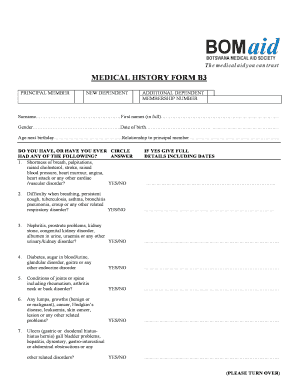
Get B3 Form Bomaid
How it works
-
Open form follow the instructions
-
Easily sign the form with your finger
-
Send filled & signed form or save
How to fill out the B3 Form Bomaid online
Filling out the B3 Form Bomaid online is a straightforward process that helps ensure your medical history is accurately recorded for health insurance purposes. This guide will walk you through each section of the form, providing clear instructions to assist you in completing it successfully.
Follow the steps to complete the B3 Form Bomaid online
- Press the ‘Get Form’ button to retrieve the form and open it in your chosen editor.
- Begin by entering the membership number provided to you at the top of the form.
- Fill in the details for the principal member, including surname and first names in full.
- Indicate the gender and date of birth of the principal member, as well as their age on their next birthday.
- State the relationship of the new or additional dependent to the principal member.
- Answer each of the health-related questions by circling 'YES' or 'NO' as applicable. Make sure to provide full details including dates for any 'YES' answers in the space provided.
- Continue through each section meticulously, ensuring you capture information concerning respiratory, urinary, endocrine, joint, cancer-related issues, mental health complaints, ENT problems, reproductive health, and any physical disabilities or chronic conditions.
- Provide the name of your usual medical officer or practitioner whom you have consulted for reference.
- Read the declaration statement carefully and sign and date the form to confirm that the information provided is accurate.
- Once completed, save your changes, and you can choose to download, print, or share the form as needed.
Complete your B3 Form Bomaid online today for efficient and accurate processing.
To email claims to Bestmed, start by filling out the necessary claim forms accurately. Be sure to have all relevant documents ready, including the B3 Form Bomaid when applicable. Send your claim to the email address listed on Bestmed’s website, and provide all essential details within your email. This approach streamlines their review process and enhances your chances of timely processing.
Industry-leading security and compliance
-
In businnes since 199725+ years providing professional legal documents.
-
Accredited businessGuarantees that a business meets BBB accreditation standards in the US and Canada.
-
Secured by BraintreeValidated Level 1 PCI DSS compliant payment gateway that accepts most major credit and debit card brands from across the globe.


