Loading
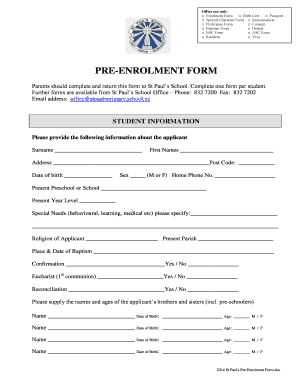
Get Pre Enrolment
How it works
-
Open form follow the instructions
-
Easily sign the form with your finger
-
Send filled & signed form or save
How to fill out the Pre Enrolment online
Completing the Pre Enrolment form online is an essential step in securing a place for your child at St Paul’s School. This guide provides clear instructions on how to accurately fill out the form to ensure a smooth enrollment process.
Follow the steps to successfully complete the Pre Enrolment form.
- Press the ‘Get Form’ button to access the Pre Enrolment form online and open it in your preferred editor.
- Enter the student information, including the applicant's surname, first names, address, postcode, date of birth, sex, home phone number, present preschool or school, and year level.
- Indicate any special needs the applicant may have, such as behavioral, learning, or medical needs.
- Specify the religion of the applicant and the present parish. Fill in the place and date of baptism, and indicate if the applicant has received confirmation, Eucharist, or reconciliation.
- List the names and ages of the applicant’s siblings, including date of birth and sex.
- Provide parent or caregiver information, including surnames, first names, addresses, postcode, occupations, religions, phone numbers (home, work, mobile), fax numbers, and email addresses.
- Identify the relationship of each parent or caregiver to the applicant and provide their signatures.
- Review and consent to the conditions of enrollment, including participation in school programs, attendance dues, and privacy consent. Each parent or caregiver should sign and date the consent section.
- After completing the form, ensure all information is accurate. Save your changes, and consider downloading, printing, or sharing the completed form as needed.
Complete your Pre Enrolment form online today to ensure your child’s place at St Paul’s School.
What's Pre-Enrolment? The Pre-enrolment procedure applies to all Non-EU applicants living outside Italy who need a study visa type-D to enter Italy for enrollment in an Italian University.
Industry-leading security and compliance
US Legal Forms protects your data by complying with industry-specific security standards.
-
In businnes since 199725+ years providing professional legal documents.
-
Accredited businessGuarantees that a business meets BBB accreditation standards in the US and Canada.
-
Secured by BraintreeValidated Level 1 PCI DSS compliant payment gateway that accepts most major credit and debit card brands from across the globe.


