Loading
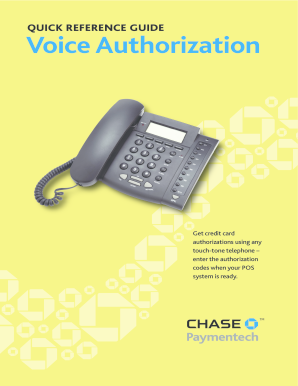
Get Chase Voice Authorization
How it works
-
Open form follow the instructions
-
Easily sign the form with your finger
-
Send filled & signed form or save
How to fill out the Chase Voice Authorization online
The Chase Voice Authorization form allows users to obtain credit card authorizations using a touch-tone telephone, providing a crucial alternative method for transactions when the point-of-sale system is unavailable. This guide offers step-by-step instructions to help users successfully navigate and complete the form online.
Follow the steps to receive your authorization efficiently.
- Press the ‘Get Form’ button to access the Chase Voice Authorization form and open it for editing.
- Enter your complete merchant number, also known as a transaction division number, and press the Pound [#] key.
- Select the appropriate transaction type by pressing the corresponding number: Press [1] for credit card authorization, [2] for authorization with Address Verification Service (AVS), [3] for authorization with Card Security Verification (CSV), [4] for both AVS and CSV, [5] for Address Verification only, or [6] for further account information or a Code 10.
- Input the cardholder's credit card number and press the Pound [#] key.
- Enter the customer's credit card expiration date in MMYY format and press the Pound [#] key.
- Indicate whether the card is present by pressing [1] for retail transactions or [2] for card-not-present transactions.
- Input the total charge amount for the transaction without using dollar signs or periods, and press the Pound [#] key.
- Verify the amount by responding to the system; press [1] if the amount is correct or [2] if it is not.
- Receive your authorization code and write it on the sales slip as prompted by the system.
- After completing your authorization, you can save your changes, download, print, or share the form as needed.
Complete your Chase Voice Authorization promptly and efficiently online.
For Chase authentication, you can reach out to 1-800-935-9935. This number connects you with Chase’s customer support team, who can assist with authentication queries. Having your account information ready will help expedite your request.
Industry-leading security and compliance
US Legal Forms protects your data by complying with industry-specific security standards.
-
In businnes since 199725+ years providing professional legal documents.
-
Accredited businessGuarantees that a business meets BBB accreditation standards in the US and Canada.
-
Secured by BraintreeValidated Level 1 PCI DSS compliant payment gateway that accepts most major credit and debit card brands from across the globe.


