Loading
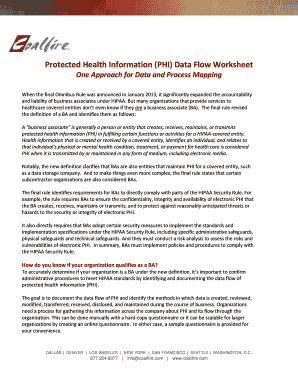
Get Protected Health Information Phi Data Flow Worksheet
How it works
-
Open form follow the instructions
-
Easily sign the form with your finger
-
Send filled & signed form or save
How to fill out the Protected Health Information PHI Data Flow Worksheet online
The Protected Health Information PHI Data Flow Worksheet is essential for organizations to document how protected health information is managed. Completing this worksheet helps ensure compliance with HIPAA regulations and protects sensitive patient data.
Follow the steps to fill out the worksheet accurately and efficiently.
- Click ‘Get Form’ button to obtain the worksheet and open it in your preferred online editor.
- Fill in the date at the top of the worksheet to indicate when the form is being completed.
- In the section requesting the name of the person completing the questionnaire, provide the full name of the individual responsible for this task.
- Next, in the phone number field, enter a contact number for the individual completing the form.
- Review the list of activities associated with protected health information and check any that apply to your job functions.
- For each checked activity, proceed to complete the descriptive sections, detailing how and what protected health information is handled in your role.
- When describing how PHI is created, modified, reviewed, transferred, received, disclosed, or maintained, ensure that your responses are thorough and clearly articulate the processes in place within your organization.
- Make sure to document any specific types of PHI associated with each action and note how it is captured, transferred, or maintained.
- Once all sections are complete, review the entire document for accuracy and clarity.
- Save any changes made to the worksheet, then download, print, or share it as needed with the designated compliance officer or relevant team members.
Take action now and complete the Protected Health Information PHI Data Flow Worksheet online.
Securing Protected Health Information (PHI) data involves implementing strong encryption, access controls, and regular security audits. Train your staff on HIPAA compliance and the importance of protecting patient information. Consider employing a Protected Health Information PHI Data Flow Worksheet to visualize and manage how PHI travels within your system, ensuring its protection at all stages.
Industry-leading security and compliance
US Legal Forms protects your data by complying with industry-specific security standards.
-
In businnes since 199725+ years providing professional legal documents.
-
Accredited businessGuarantees that a business meets BBB accreditation standards in the US and Canada.
-
Secured by BraintreeValidated Level 1 PCI DSS compliant payment gateway that accepts most major credit and debit card brands from across the globe.


