Loading
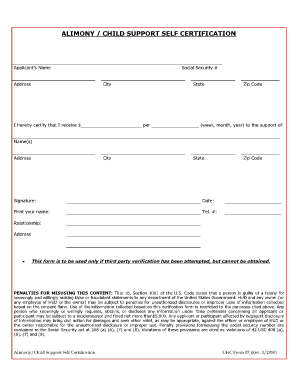
Get Child Support Receipts
How it works
-
Open form follow the instructions
-
Easily sign the form with your finger
-
Send filled & signed form or save
How to fill out the Child Support Receipts online
Filling out the Child Support Receipts online can streamline the process of certifying your support payments. This guide offers step-by-step instructions to help you complete the form accurately and efficiently.
Follow the steps to fill out your Child Support Receipts form online.
- Press the ‘Get Form’ button to obtain the document and open it in your online editor.
- Enter your name in the ‘Applicant’s Name’ field.
- Provide your address in the corresponding field.
- Fill in your Social Security number in the designated section.
- Indicate the city where you reside.
- Select your state from the dropdown menu.
- Input your zip code.
- Specify the amount of support you receive in the ‘I hereby certify that I receive $_______________________’ section.
- In the next field, indicate the frequency of this support (week, month, year) by selecting the appropriate option.
- List the names of the individuals who receive support in the ‘support of’ field.
- Provide the addresses for each person who receives support.
- Input the city and state for each individual listed.
- Remember to sign and date the form at the bottom of the document.
- Print your name in the provided area beneath your signature.
- Enter your telephone number in the specified field.
- Lastly, confirm your zip code once more.
- Once all fields are completed, save your changes, and ensure you download, print, or share your completed document as necessary.
Complete your Child Support Receipts online today to ensure timely and accurate processing.
Documenting child support payments accurately requires consistency and attention to detail. Whenever you receive a payment, ensure that you log it immediately and keep copies of any child support receipts. You can use templates or forms designed for this purpose, available on platforms like US Legal Forms, to standardize your documentation. Properly documenting these payments protects both parties and clarifies any potential misunderstandings.
Industry-leading security and compliance
US Legal Forms protects your data by complying with industry-specific security standards.
-
In businnes since 199725+ years providing professional legal documents.
-
Accredited businessGuarantees that a business meets BBB accreditation standards in the US and Canada.
-
Secured by BraintreeValidated Level 1 PCI DSS compliant payment gateway that accepts most major credit and debit card brands from across the globe.


