Loading
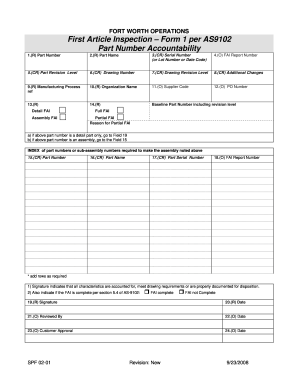
Get As9102 Form 1
How it works
-
Open form follow the instructions
-
Easily sign the form with your finger
-
Send filled & signed form or save
How to fill out the As9102 Form 1 online
The As9102 Form 1 is a crucial component for First Article Inspections in the aerospace industry. This guide provides a detailed, step-by-step approach to help you complete the form online effectively.
Follow the steps to complete the As9102 Form 1 with ease
- Click ‘Get Form’ button to obtain the form and open it in the editor.
- In the first section, enter the part number in the designated field, ensuring it matches the relevant specifications.
- Provide the part name in the next field, accurately reflecting the description of the part.
- Enter the serial number, lot number, or date code in the corresponding field. This is critical for tracking and accountability.
- Fill in the FAI report number if applicable; this field is optional but recommended for organization.
- Input the part revision level in the designated area, ensuring it aligns with the current revision of the part.
- Provide the drawing number for the part, critical for reference and verification.
- Enter the drawing revision level, confirming it accurately reflects the latest changes.
- Add any additional changes that apply in the specified field, if relevant.
- Document the manufacturing process reference in the appropriate section; this will support the inspection process.
- Input the organization name to identify the entity responsible for the part.
- If applicable, add the supplier code in the designated field.
- Complete the PO number if relevant to the transaction.
- For the baseline part number, ensure it includes the revision level accurately.
- Indicate whether this is a detail FAI, assembly FAI, full FAI, or partial FAI and provide reasons if it is a partial FAI.
- If the part is an assembly, go to Field 15 to document the part number related to the assembly.
- Continue filling out the form with necessary fields such as part name, part serial number, and any additional FAI report numbers.
- Add rows as required for additional parts, ensuring that each characteristic is accounted for.
- Include your signature in the designated area, confirming that all characteristics are accounted for and documented as required.
- Fill out the date of signing, providing a clear record of the submission.
- If applicable, include a reviewer’s name and date, ensuring that the form has been verified by another person.
- Customer approval should be documented with a signature and date if required by contract.
- After filling out all necessary sections, review your entries for accuracy.
- Save the changes you have made, and choose to download, print, or share the form as required.
Complete your documents online today to ensure compliance and thoroughness.
The AS9102 special process involves procedures that manufacturers must follow when implementing First Article Inspections using the AS9102 Form 1. These processes ensure that every part meets industry standards before full-scale production begins. By adhering to these protocols, organizations mitigate risks and enhance the integrity of their manufacturing processes.
Industry-leading security and compliance
US Legal Forms protects your data by complying with industry-specific security standards.
-
In businnes since 199725+ years providing professional legal documents.
-
Accredited businessGuarantees that a business meets BBB accreditation standards in the US and Canada.
-
Secured by BraintreeValidated Level 1 PCI DSS compliant payment gateway that accepts most major credit and debit card brands from across the globe.


