Loading
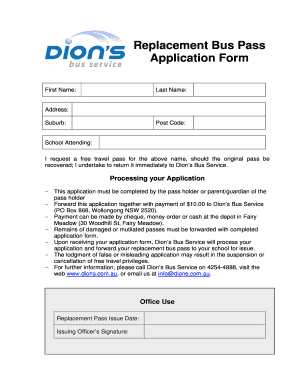
Get Dions Application
How it works
-
Open form follow the instructions
-
Easily sign the form with your finger
-
Send filled & signed form or save
How to fill out the Dions Application online
Completing the Dions Application online is a straightforward process that enables users to request a replacement bus pass efficiently. This guide will provide you with step-by-step instructions to ensure that you fill out the application accurately and successfully.
Follow the steps to complete your Dions Application online:
- Click ‘Get Form’ button to obtain the application form and open it in the designated editor.
- Enter your first name in the appropriate field.
- Provide your last name as requested in the form.
- Fill in your address in the field provided.
- Specify the suburb you reside in.
- Include your postcode in the designated area.
- List the school you are attending in the corresponding field.
- In the statements section, confirm your request for a free travel pass and acknowledge the responsibility to return the original pass immediately if recovered.
- Upon completing all fields, review the information for accuracy before submission.
- Once you have verified the details, save your changes. You can choose to download, print, or share the completed application form as needed.
Complete your Dions Application online today for a hassle-free process!
When writing your application, like the Dion's Application, focus on clarity and completeness. Start with a brief introduction of yourself, followed by the required information. Be honest and ensure all details are correct as this builds trust. Finally, do a final review to make sure everything is accurate before submitting your application.
Industry-leading security and compliance
US Legal Forms protects your data by complying with industry-specific security standards.
-
In businnes since 199725+ years providing professional legal documents.
-
Accredited businessGuarantees that a business meets BBB accreditation standards in the US and Canada.
-
Secured by BraintreeValidated Level 1 PCI DSS compliant payment gateway that accepts most major credit and debit card brands from across the globe.


