Loading
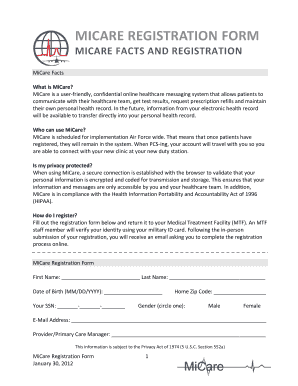
Get Micare Register
How it works
-
Open form follow the instructions
-
Easily sign the form with your finger
-
Send filled & signed form or save
How to fill out the Micare Register online
This guide provides a clear and user-friendly overview of how to fill out the Micare Registration form online. By following these steps, users can efficiently register for the MiCare healthcare messaging system.
Follow the steps to complete your Micare Registration form.
- Click ‘Get Form’ button to obtain the Micare Registration form and open it in your online editor.
- Begin by entering your first name in the designated field. Ensure that you capitalize the first letter of your name.
- In the next field, input your last name, also capitalizing the first letter.
- Provide your date of birth in the format MM/DD/YYYY, ensuring that the numbers are entered correctly.
- Enter your Social Security Number in the specified format, ensuring the dashes are included.
- Select your gender by circling either 'Male' or 'Female' as appropriate.
- Write the name of your provider or primary care manager to link your registration with your healthcare team.
- Save changes you have made, and then download or print the form if needed for your records.
- Return the completed form to your designated Medical Treatment Facility (MTF) for identity verification.
Complete your Micare Registration online today to manage your healthcare efficiently.
MiCare Malaysia is owned by MiCare Sdn Bhd, which is dedicated to enhancing healthcare access and management in Malaysia. They provide a variety of healthcare solutions tailored to meet the needs of individuals and organizations. By utilizing the MiCare Register, users can manage their healthcare services more efficiently. Discover how MiCare is revolutionizing healthcare by visiting their official site.
Industry-leading security and compliance
US Legal Forms protects your data by complying with industry-specific security standards.
-
In businnes since 199725+ years providing professional legal documents.
-
Accredited businessGuarantees that a business meets BBB accreditation standards in the US and Canada.
-
Secured by BraintreeValidated Level 1 PCI DSS compliant payment gateway that accepts most major credit and debit card brands from across the globe.


