Loading
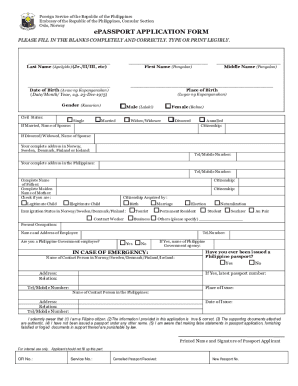
Get Duly Accomplished Application Form
How it works
-
Open form follow the instructions
-
Easily sign the form with your finger
-
Send filled & signed form or save
How to fill out the Duly Accomplished Application Form online
Completing the Duly Accomplished Application Form online can streamline your passport renewal process. This guide provides step-by-step instructions to ensure that you fill out the form correctly and efficiently.
Follow the steps to successfully complete your application form.
- Press the ‘Get Form’ button to obtain the application form and open it for editing.
- Carefully enter your last name in the designated field. Include any suffixes, such as Jr. or II, if applicable.
- Fill in your first name in the appropriate section, ensuring that spelling is accurate.
- Provide your date of birth in the format specified: date, month, and year (e.g., 23-Dec-1975). Select your gender.
- Enter your middle name, followed by your place of birth. Make sure to accurately represent both your middle name and birthplace.
- Indicate your civil status by selecting the appropriate option: single, married, widowed, divorced, or annulled. If married, list your spouse's name.
- Input your complete address in Norway, Sweden, Denmark, Finland, or Iceland, along with your contact numbers.
- Provide your complete address in the Philippines and your contact numbers there as well.
- Fill out the names of your parents. Specify if you are a legitimate or illegitimate child.
- Indicate your immigration status by selecting the appropriate category: tourist, permanent resident, student, etc.
- Provide your present occupation and the name and address of your employer.
- Confirm whether you are a Philippine government employee. If so, state the name of your agency.
- In case of emergency, enter the name and contact details of an emergency contact person in both Norway/Sweden/Denmark/Finland/Iceland and the Philippines.
- Have you been issued a Philippine passport before? Indicate yes or no, and if yes, provide the latest passport number and other relevant details.
- Review all information for accuracy before submitting. Confirm that you have attached all required supporting documents.
- Finally, save your changes. Then, download the completed form, print it, and share it as necessary for submission.
Complete your passport renewal application form online to ensure a smooth and timely process.
The term 'duly accomplished' means that something, most often a document or form, has been filled out and executed according to the necessary legal and procedural standards. It indicates that each part of the application complies with all relevant regulations, thus ensuring its validity. This is crucial when submitting your Duly Accomplished Application Form to ensure it is accepted without delay.
Industry-leading security and compliance
US Legal Forms protects your data by complying with industry-specific security standards.
-
In businnes since 199725+ years providing professional legal documents.
-
Accredited businessGuarantees that a business meets BBB accreditation standards in the US and Canada.
-
Secured by BraintreeValidated Level 1 PCI DSS compliant payment gateway that accepts most major credit and debit card brands from across the globe.


