Loading
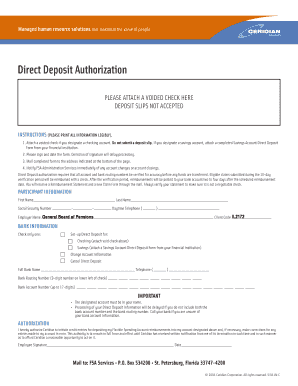
Get Amazon Payroll Direct Deposit Form
How it works
-
Open form follow the instructions
-
Easily sign the form with your finger
-
Send filled & signed form or save
How to fill out the Amazon Payroll Direct Deposit Form online
Filling out the Amazon Payroll Direct Deposit Form is a straightforward process that ensures your funds are deposited directly into your bank account. This guide provides clear instructions to help you complete the form accurately and efficiently.
Follow the steps to successfully complete the direct deposit form.
- Click ‘Get Form’ button to obtain the form and open it in the designated editor.
- Provide your participant information, including your first name, last name, social security number, and daytime telephone number. Ensure that all information is printed legibly.
- Select your bank information by checking one option: to set up direct deposit for checking, attach a voided check; for savings, attach a completed Savings Account Direct Deposit Form from your financial institution; to change account information; or to cancel direct deposit.
- Fill in the full bank name, bank telephone number, bank routing number, and bank account number. Make sure to verify the accuracy of your bank routing and account numbers to prevent any delays in processing.
- Sign and date the authorization section of the form. Omitting your signature will delay the processing of your request.
- Attach the required voided check or additional forms, as specified earlier, to the completed application.
- Mail the completed form to the address indicated at the bottom of the page, ensuring it is sent to FSA Services in St. Petersburg, Florida.
- Notify FSA Administration Services immediately if there are any changes to your account information or if your account is closed.
- Review the statement received after processing to ensure the correctness of your deposits and transactions.
Get started on your form today and ensure timely deposits into your account!
To get a direct deposit, you need to fill out the Amazon Payroll Direct Deposit Form. Provide your bank account information and any other required personal details on the form. After submission, your employer will process your request, paving the way for your payroll to be deposited directly into your account.
Industry-leading security and compliance
US Legal Forms protects your data by complying with industry-specific security standards.
-
In businnes since 199725+ years providing professional legal documents.
-
Accredited businessGuarantees that a business meets BBB accreditation standards in the US and Canada.
-
Secured by BraintreeValidated Level 1 PCI DSS compliant payment gateway that accepts most major credit and debit card brands from across the globe.


