Loading
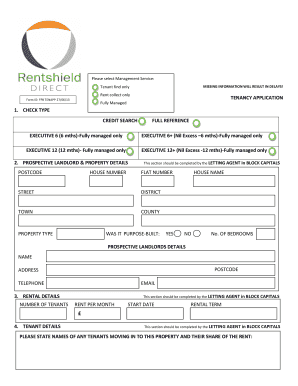
Get Rentshield Application Form
How it works
-
Open form follow the instructions
-
Easily sign the form with your finger
-
Send filled & signed form or save
How to fill out the Rentshield Application Form online
Completing the Rentshield Application Form online can streamline your tenancy application process. This guide will walk you through each section of the form, ensuring that you provide all necessary information to avoid any delays.
Follow the steps to complete the application successfully.
- Click the ‘Get Form’ button to obtain the form and open it in the editor.
- Begin by checking the type of service you require, selecting from options such as fully managed, tenant find only, or rent collect only.
- In the prospective landlord and property details section, provide the necessary information about the property, including postcode, house number, street, and property type. Ensure that this section is completed in block capitals.
- Provide rental details, including the number of tenants, rent per month, start date, and rental term. This section is also to be filled out in block capitals.
- In the tenant details section, list the names of all tenants moving into the property along with their share of the rent.
- Then, complete the personal details section with your information, including full name, date of birth, nationality, and contact numbers. Remember to fill this section in block capitals.
- Next, provide your current address. This should include three years' worth of residency details, so use a separate sheet if necessary.
- Follow this by completing your previous address, detailing the same information if applicable.
- In the financial details section, furnish your annual income, employment status, job title, and other relevant financial information.
- Fill out employer details, providing the name and contact information of your employer or pension provider.
- Then, in the current or previous landlord details section, provide information about your renting history.
- Continue by detailing any personal information, including whether you have had a County Court Judgement or any adverse credit history.
- Finally, read and consent to the statements provided. Mark the necessary boxes and then sign and date the form.
- Once all sections are completed, save your changes, and from there you can download, print, or share the form as needed.
Start filling out the Rentshield Application Form online today!
To fill out the Rentshield Application Form, gather your personal information, financial details, and rental history. Start by filling out the sections logically, following the order presented in the form. Review your responses thoroughly to ensure that all information is correct and reflects your situation accurately.
Industry-leading security and compliance
US Legal Forms protects your data by complying with industry-specific security standards.
-
In businnes since 199725+ years providing professional legal documents.
-
Accredited businessGuarantees that a business meets BBB accreditation standards in the US and Canada.
-
Secured by BraintreeValidated Level 1 PCI DSS compliant payment gateway that accepts most major credit and debit card brands from across the globe.


