Loading
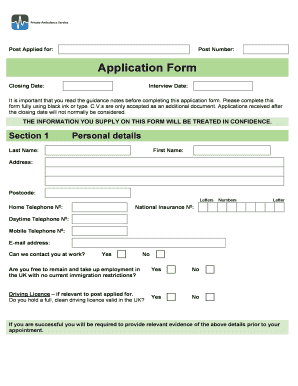
Get Ambulance Application Form
How it works
-
Open form follow the instructions
-
Easily sign the form with your finger
-
Send filled & signed form or save
How to fill out the Ambulance Application Form online
Filling out the Ambulance Application Form online can seem daunting, but with a clear understanding of each section, you can complete it confidently. This guide will walk you through the process step-by-step to ensure you provide all the necessary information accurately.
Follow the steps to fill out the Ambulance Application Form online:
- Click ‘Get Form’ button to obtain the form and open it in the editor.
- Begin with Section 1, Personal Details. Fill in your last name, first name, address, postcode, home telephone number, national insurance number, daytime telephone number, mobile number, and email address. Indicate if we can contact you at work, whether you have the right to work in the UK, and whether you hold a clean driving licence if applicable.
- Move to Section 2, Present Employment. Provide details of your current employer, including name, address, postcode, post title, date of appointment, salary, department or section, and a brief description of your duties. If you are unemployed, include details from your last employer, along with the period of notice and reason for leaving.
- In Section 3, Previous Employment, list your most recent employers first. Include the name and address of the employer, postcode, position held, summary of duties, and reason for leaving for each employment. You may continue on a separate sheet if necessary.
- Section 4 covers Education. List your qualifications starting from the highest obtained. Include details for colleges, universities, subjects, and grades achieved. Also note any professional or technical qualifications you possess.
- For Section 5, Training and Development, provide details of any relevant courses or training programs that support your application. Mention the title and duration of each course.
- Use Section 6, Personal Statement, to detail your abilities, skills, knowledge, and experience. Explain how you meet the criteria for the role and include any voluntary activities. Additional sheets can be attached.
- In Section 7, answer whether you have any unspent convictions as per the Rehabilitation of Offenders Act 1974, including necessary details if applicable.
- Section 8 addresses Protecting Children and Vulnerable Adults by asking if you are aware of any police inquiries related to your suitability for the position.
- Complete Section 9 by indicating if you have a disability relevant to your application and specify if any special arrangements are needed for interview attendance.
- In Section 10, provide information about your sickness absence over the last two years, including the number of days and occasions.
- For Section 11, References, give names and contact details for two recent employers or other references. State if you agree to reference checking prior to the interview.
- Fill out Section 12, Recruitment Monitoring Form, for equal opportunities tracking. Information you provide here will be kept separately and not affect your application.
- Finally, complete Section 13, Declaration. Confirm if you are related to anyone in the organization, declare any interests that may conflict with employment, and provide your signature and date. Ensure all information is accurate to process your application.
- After completing the application form, check all sections for accuracy, then save changes, download, print, or share the form as needed.
Complete your Ambulance Application Form online today and take the next step in your career.
Filling out a PDF application form requires software that allows you to enter and save text. Use a PDF editor to open the Ambulance Application Form, then click on each field to type your information directly. If printing is necessary, complete the form manually, ensuring legibility. Finally, save and send your completed application to ensure your request is processed accurately.
Industry-leading security and compliance
US Legal Forms protects your data by complying with industry-specific security standards.
-
In businnes since 199725+ years providing professional legal documents.
-
Accredited businessGuarantees that a business meets BBB accreditation standards in the US and Canada.
-
Secured by BraintreeValidated Level 1 PCI DSS compliant payment gateway that accepts most major credit and debit card brands from across the globe.


