Loading
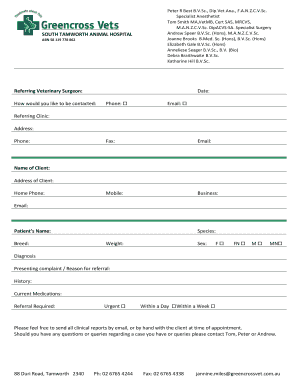
Get Vet Form
How it works
-
Open form follow the instructions
-
Easily sign the form with your finger
-
Send filled & signed form or save
How to fill out the Vet Form online
Filling out the Vet Form online can streamline the process of referring a patient for veterinary care. This guide will provide you with clear instructions on each section of the form, ensuring you complete it accurately and efficiently.
Follow the steps to successfully complete the Vet Form online.
- Press the ‘Get Form’ button to access the Vet Form and open it for editing.
- Begin by entering the date and the name of the referring veterinary surgeon. This information is vital for proper documentation and communication.
- Next, select how you would like to be contacted. Choose either phone or email by marking the appropriate checkbox.
- Fill in the referring clinic’s information, including the address, phone, fax, email, and mobile number. Ensure all contact details are accurate.
- Provide the client’s name and contact information, ensuring that all fields such as address, home phone, and email are completed.
- Enter the details of the patient, including name, breed, species, weight, and sex. Select the appropriate option for sex by marking the relevant checkbox.
- Document the diagnosis, presenting complaint, and reason for referral in the corresponding sections to ensure clarity for the veterinary team.
- Include the patient's history and current medications. This information is crucial for the receiving clinic to understand the context of the referral.
- Indicate the urgency of the referral by checking one of the options: urgent, within a day, or within a week.
- Review all entered information for accuracy. Once satisfied, you can save the changes, download the completed form, or print it for sharing.
Complete your Vet Form online today for seamless veterinary referrals.
The correct spelling is vet, without a second 't'. This term applies to both veterinary professionals and the process of examining or evaluating. To maintain professionalism in your documentation, utilize a consistent format, such as a Vet Form, that includes the correct terminology.
Industry-leading security and compliance
US Legal Forms protects your data by complying with industry-specific security standards.
-
In businnes since 199725+ years providing professional legal documents.
-
Accredited businessGuarantees that a business meets BBB accreditation standards in the US and Canada.
-
Secured by BraintreeValidated Level 1 PCI DSS compliant payment gateway that accepts most major credit and debit card brands from across the globe.


