Loading
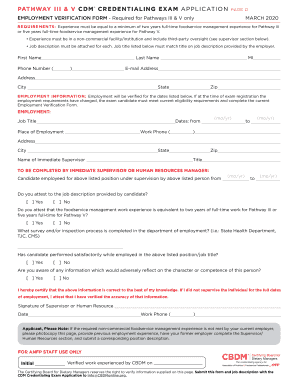
Get Cbdm Pathway Iii & V Cdm Credentialing Exam Application Employment Verification Form 2020-2025
How it works
-
Open form follow the instructions
-
Easily sign the form with your finger
-
Send filled & signed form or save
How to fill out the CBDM Pathway III & V CDM Credentialing Exam Application Employment Verification Form online
Filling out the CBDM Pathway III & V CDM Credentialing Exam Application Employment Verification Form is an essential step in the application process for the credentialing exam. This guide provides clear, step-by-step instructions tailored to ensure you complete the form accurately and efficiently.
Follow the steps to successfully complete the employment verification form.
- Click ‘Get Form’ button to obtain the form and open it in your preferred online editor.
- Begin by entering your first name, last name, and middle initial in the designated fields. Ensure that the information is accurate as it will be used for identification purposes.
- Next, provide your contact information, including your phone number and email address. This step is crucial as it allows for verification and communication regarding your application.
- In the address section, fill in your complete street address, city, state, and zip code. Confirm that this information is current and reflects your residency.
- Enter your employment information, including your job title, dates of employment (from and to), place of employment, and work phone number. Ensure that the job title matches the job description that you will attach.
- Complete the section for your immediate supervisor's information, including their name and title. This information is necessary for verification purposes.
- Ask your immediate supervisor or human resources manager to complete their section of the verification form. They must confirm your employment dates and attest to your job description's accuracy.
- Make sure your supervisor answers all attestation questions accurately. It is important that they confirm your foodservice management experience meets the required criteria.
- The supervisor needs to certify the accuracy of the information provided by signing the form and entering the date and their work phone number.
- If you need to submit additional employment history, photocopy the last page of the form and have previous employers complete the supervisor section. Ensure you submit corresponding position descriptions for any prior roles.
- Review all filled sections for accuracy and completeness. Once satisfied, you can save the changes to your document, download a copy for your records, print it if necessary, or share it as required.
Complete your employment verification form online today to stay on track with your CDM credentialing application!
Industry-leading security and compliance
US Legal Forms protects your data by complying with industry-specific security standards.
-
In businnes since 199725+ years providing professional legal documents.
-
Accredited businessGuarantees that a business meets BBB accreditation standards in the US and Canada.
-
Secured by BraintreeValidated Level 1 PCI DSS compliant payment gateway that accepts most major credit and debit card brands from across the globe.


