Loading
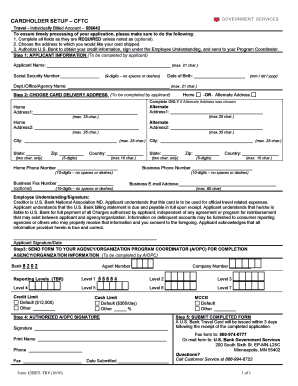
Get Cardholder Setup Department Of Veterans Affairs Form
How it works
-
Open form follow the instructions
-
Easily sign the form with your finger
-
Send filled & signed form or save
How to fill out the Cardholder Setup Department Of Veterans Affairs Form online
This guide provides clear instructions on completing the Cardholder Setup Department Of Veterans Affairs Form online, ensuring your application is submitted accurately. Following these steps will help you navigate each section effectively and avoid common pitfalls.
Follow the steps to complete the form correctly online.
- Click ‘Get Form’ button to access the Cardholder Setup Form and open it in your editor.
- Fill in the applicant information section. Enter your name, social security number (9 digits with no spaces or dashes), date of birth (mm/dd/yyyy), and the department/office/agency name (maximum of 21 characters).
- Choose the card delivery address. Select either 'Home' or 'Alternate Address'. If selecting 'Alternate Address', fill in the first and second lines of the alternate address (maximum of 35 characters each), city (maximum of 25 characters), state (2 characters only), zip code (5 digits), and country (maximum of 10 characters).
- Provide your home address details if 'Home' is chosen, including the same required fields mentioned in step 3.
- Enter your home and business phone numbers (10 digits with no spaces or dashes) and, if applicable, your business fax number (optional, 10 digits with no spaces or dashes). Fill out your business email address (maximum of 60 characters).
- Read and understand the Employee Understanding/Signature section. Sign and date the form to acknowledge that the information provided is accurate and that you understand the terms of using the card.
- After completing the applicant section, send the form to your agency/organization program coordinator for further processing. The program coordinator will fill in the agency/organization information, including their own details.
- The program coordinator should also provide their authorized signature along with their printed name, phone number, fax number, and date submitted.
- Finally, submit the completed form by faxing it to 800-974-0777 or mailing it to U.S. Bank Government Services, 200 South Sixth St. EP-MN-L25C, Minneapolis, MN 55402. A U.S. Bank Travel Card will be issued within 3 days following the receipt of the completed application.
Complete your Cardholder Setup Department Of Veterans Affairs Form online today!
To make your account VA, start by visiting the VA's official platform and create an account. Ensure you correctly fill out the Cardholder Setup Department Of Veterans Affairs Form, which is vital for accessing your benefits. After setting up, you can manage your account and explore all available services tailored for veterans.
Industry-leading security and compliance
US Legal Forms protects your data by complying with industry-specific security standards.
-
In businnes since 199725+ years providing professional legal documents.
-
Accredited businessGuarantees that a business meets BBB accreditation standards in the US and Canada.
-
Secured by BraintreeValidated Level 1 PCI DSS compliant payment gateway that accepts most major credit and debit card brands from across the globe.


