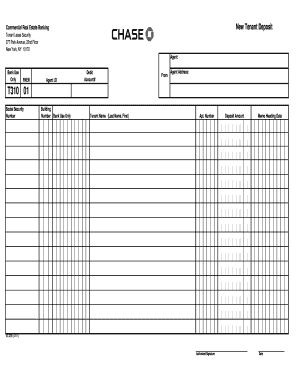
Get Fnen Banking Form
How it works
-
Open form follow the instructions
-
Easily sign the form with your finger
-
Send filled & signed form or save
How to fill out the Fnen Banking Form online
Filling out the Fnen Banking Form online is a straightforward process designed to facilitate the tenant lease security deposit. This guide will provide a clear step-by-step approach to ensure that all necessary information is accurately recorded.
Follow the steps to complete the Fnen Banking Form efficiently.
- Click the ‘Get Form’ button to obtain the form and open it in the editor.
- Begin by entering the agent's information, including the agent ID and address. Ensure that the details provided are accurate to avoid any issues.
- Provide the tenant's name in the format of Last Name, First. This ensures clarity in identification for the record.
- Input the deposit amount required for the lease security. Double-check the figure to confirm it matches the agreed-upon deposit.
- Include the apartment number where the tenant will reside, ensuring it aligns with documentation provided to the tenant.
- Fill in any required memo heading data as instructed within the form, which may assist in processing the deposit accurately.
- Lastly, provide the authorized signature along with the current date to validate the completion of the form.
- Once all fields are accurately filled, proceed to save changes to the document. You can also download, print, or share the completed form as needed.
Complete your Fnen Banking Form online today for a seamless processing experience.
To fill out a fund transfer form, it’s essential to have the recipient's details ready, including their bank account number and bank's information. Use the Fnen Banking Form as a guide to enter the amount you wish to transfer and the reason for the transaction. Ensure you complete all required fields accurately, as any errors can cause delays. If you require further assistance, US Legal Forms can provide templates and helpful tips to make the process more efficient.
Industry-leading security and compliance
-
In businnes since 199725+ years providing professional legal documents.
-
Accredited businessGuarantees that a business meets BBB accreditation standards in the US and Canada.
-
Secured by BraintreeValidated Level 1 PCI DSS compliant payment gateway that accepts most major credit and debit card brands from across the globe.


