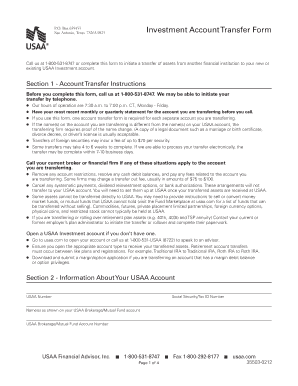
Get Usaa Federal Savings Bank Statement Example
How it works
-
Open form follow the instructions
-
Easily sign the form with your finger
-
Send filled & signed form or save
How to use or fill out the Usaa Federal Savings Bank Statement Example online
Filling out the Usaa Federal Savings Bank Statement Example online is an essential skill for users managing their banking statements effectively. This guide aims to provide clear, step-by-step instructions to make the process straightforward and accessible to all users, regardless of their experience level.
Follow the steps to complete your Usaa Federal Savings Bank Statement example online.
- Press the ‘Get Form’ button to obtain the Usaa Federal Savings Bank Statement Example and open it in your preferred editor.
- Carefully review the introduction section of the form. Ensure that you have relevant documentation at hand, such as your most recent bank statements, to assist you in completing the form accurately.
- Fill out Section 1 by providing your account transfer instructions. If needed, contact USAA at 1-800-531-8747 for assistance with your transfer.
- In Section 2, input your USAA account information, including your USAA number, Social Security or Tax ID number, and name as it appears on your account.
- Moving to Section 3, indicate the type of account you are transferring to USAA. This can include individual, corporate, or various retirement accounts. Fill in the required details of the account being transferred.
- For Section 4, specify the assets you are transferring. This includes detailing stocks, bonds, or mutual funds and indicating whether you want a full or partial transfer.
- Complete Section 5 by signing and dating the form. Make sure all account holders sign if applicable.
- Finally, save the changes made to the form and choose to download, print, or share it as needed.
Get started with your document processing online today!
USAA FSB stands for USAA Federal Savings Bank, indicating that it is a federal chartered bank. The 'FSB' designation highlights its status as a savings bank that provides essential banking services to its members. Understanding this terminology can help you navigate your banking options with confidence.
Fill Usaa Federal Savings Bank Statement Example
This bank statement summarizes the transactions on Yara Ramirez's USAA Classic Checking account between August 24, 2022 and September 20, 2022. Access your documents online for quick and secure information about your checking and savings accounts, insurance plans and even taxes. The Account Holder agrees to the terms of the. Depository Agreement and as applicable: USAA Rewards Debit. (Always a nine-digit number.) What would you like to name the account? This name will display in your account. USAA Federal Savings Bank Statement Template. Fully editable high-quality photoshop template, easy to customize, layer based, fonts included. Name of your bank: USAA Federal Savings Bank; Account number: Listed on a bank statement, check or online. Your USAA number is not your account number.
Industry-leading security and compliance
-
In businnes since 199725+ years providing professional legal documents.
-
Accredited businessGuarantees that a business meets BBB accreditation standards in the US and Canada.
-
Secured by BraintreeValidated Level 1 PCI DSS compliant payment gateway that accepts most major credit and debit card brands from across the globe.


