Loading
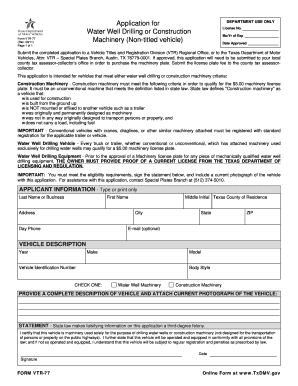
Get Tx Dmv Form Vtr 77
How it works
-
Open form follow the instructions
-
Easily sign the form with your finger
-
Send filled & signed form or save
How to fill out the Tx Dmv Form Vtr 77 online
Filling out the Tx DMV Form VTR 77 online is a straightforward process designed to assist individuals seeking a machinery license plate for water well drilling or construction vehicles. This guide will provide a step-by-step approach to ensure you complete the form accurately and efficiently.
Follow the steps to successfully complete the Tx DMV Form VTR 77 online
- Press the ‘Get Form’ button to obtain the form and open it in your preferred editor.
- Enter your applicant information in the designated fields. This includes your last name or business name, first name, middle initial, address, Texas county of residence, city, state, ZIP code, and telephone number. An email address is optional but recommended for communication purposes.
- In the vehicle description section, input the year, make, and model of the vehicle, along with the Vehicle Identification Number (VIN). Select whether the vehicle is categorized as 'Water Well Machinery' or 'Construction Machinery'.
- Provide a complete description of the vehicle in the subsequent field. Additionally, ensure to attach a current photograph of the vehicle as required.
- Read and acknowledge the statement regarding falsifying information. By signing and dating the form, you are certifying that the vehicle being applied for is used solely for its intended purpose and conforms to all legal provisions.
- Once you have completed all sections of the form, save your changes. You may proceed to download, print, or share the completed application as needed to submit it to the appropriate authorities.
Complete your Tx DMV Form VTR 77 online today to ensure a smooth application process.
How do I correct a mistake on my title in Texas? Contact your DMV in writing and let them know there's an error on the title. Have the DMV issue you a duplicate title. If the previous owner is responsible for the title error, contact them and have them fill in the new vehicle title correctly.
Industry-leading security and compliance
US Legal Forms protects your data by complying with industry-specific security standards.
-
In businnes since 199725+ years providing professional legal documents.
-
Accredited businessGuarantees that a business meets BBB accreditation standards in the US and Canada.
-
Secured by BraintreeValidated Level 1 PCI DSS compliant payment gateway that accepts most major credit and debit card brands from across the globe.


