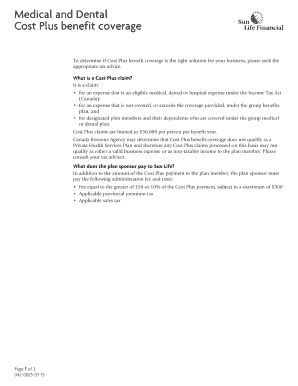
Get Sunlife Cost Plus Fillable Form
How it works
-
Open form follow the instructions
-
Easily sign the form with your finger
-
Send filled & signed form or save
How to fill out the Sunlife Cost Plus Fillable Form online
Filling out the Sunlife Cost Plus Fillable Form online is an essential step for plan sponsors to submit claims for eligible medical and dental expenses. This guide provides clear, step-by-step instructions to ensure a smooth and accurate completion of the form, tailored to meet your needs.
Follow the steps to complete the form accurately and efficiently.
- Click the ‘Get Form’ button to obtain the Sunlife Cost Plus Fillable Form and open it in your preferred editor.
- Carefully fill in the plan sponsor and plan member details section. Provide the last names and first names of the service representative, plan sponsor, plan administrator, and plan member. Ensure to enter the contract number and addresses clearly.
- In the plan sponsor payment section, detail all medical and dental claims amounts. Sum totals for medical and dental expenses and calculate the overall claims amount.
- Determine the applicable provincial premium tax based on the plan member’s province and calculate it based on total claims and fees.
- In the legal and financial liability section, be aware that the plan sponsor retains responsibility for this claim, including any related taxes and penalties. This is important for understanding the liabilities involved.
- Complete the authorization and signature section by providing the required details and obtaining an authorized signature from the plan sponsor.
- Upon completion, save the form to retain your changes. You can then download, print, or share it as necessary to submit along with supporting invoices and receipts.
Start filling out your Sunlife Cost Plus Fillable Form online today to ensure efficient processing of your claims.
COB stands for Coordination of Benefits, which helps to determine how claims are handled when multiple insurance policies are involved. On the Sunlife Cost Plus Fillable Form, you’ll indicate if you have other insurance policies that might cover the same expenses. This ensures that you receive the appropriate reimbursement and avoids any duplication of benefits.
Industry-leading security and compliance
-
In businnes since 199725+ years providing professional legal documents.
-
Accredited businessGuarantees that a business meets BBB accreditation standards in the US and Canada.
-
Secured by BraintreeValidated Level 1 PCI DSS compliant payment gateway that accepts most major credit and debit card brands from across the globe.


