Loading
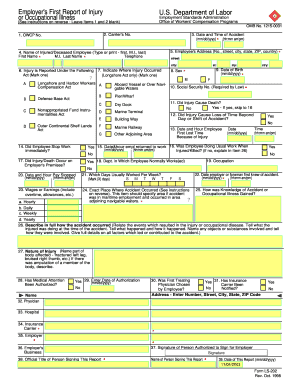
Get Ls 202 Fillable Form
How it works
-
Open form follow the instructions
-
Easily sign the form with your finger
-
Send filled & signed form or save
How to fill out the Ls 202 Fillable Form online
The Ls 202 Fillable Form is a crucial document for reporting work-related injuries or occupational illnesses. Completing this form accurately and promptly is essential for ensuring benefits under the appropriate compensation programs.
Follow the steps to complete the Ls 202 Fillable Form online effectively.
- Click ‘Get Form’ button to access the form and open it in the editor.
- Begin by filling in the essential information at the top of the form. This includes the OWCP number, date and time of the accident, and the carrier's number.
- Enter the name of the injured or deceased employee using first name, middle initial, and last name as requested.
- Provide the employee's address, including the number, street, city, state, ZIP code, and country.
- Input the date of birth of the injured employee and mark their sex by selecting either male or female.
- Indicate the type of injury reported by marking the appropriate act under which the injury is filed.
- Specify the exact location where the injury occurred. Detail the circumstances of the accident as thoroughly as possible, including any objects or substances involved.
- Complete the sections regarding whether the employee was doing their usual work at the time of the injury, if they stopped work immediately, and details about pay stoppage.
- Fill in the wages or earnings information, including any overtime or allowances.
- Sign the form in the designated area for the person authorized to sign for the employer, including their official title and the date of the report.
- Review all completed fields for accuracy before saving your changes.
- Save the completed form, and you can then download, print, or share the document as needed.
Begin completing your documents online today for a smooth submission process.
Filling in a fillable PDF form is straightforward. Open the form in your preferred PDF reader and click on each field to enter your information. It is important to save the document after filling it out to prevent data loss. If you need a user-friendly form, consider using the LS 202 Fillable Form as it enhances the filling process with its efficient design.
Industry-leading security and compliance
US Legal Forms protects your data by complying with industry-specific security standards.
-
In businnes since 199725+ years providing professional legal documents.
-
Accredited businessGuarantees that a business meets BBB accreditation standards in the US and Canada.
-
Secured by BraintreeValidated Level 1 PCI DSS compliant payment gateway that accepts most major credit and debit card brands from across the globe.


