Loading
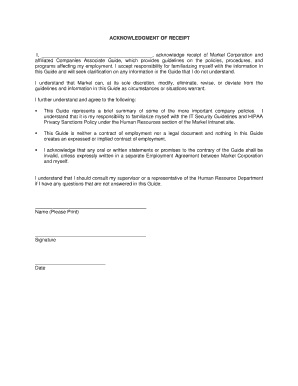
Get Acknowledge Form
How it works
-
Open form follow the instructions
-
Easily sign the form with your finger
-
Send filled & signed form or save
How to fill out the Acknowledge Form online
Filling out the Acknowledge Form online can be an efficient way to ensure your documents are correctly processed. This guide will help you understand each component of the form and provide step-by-step instructions to streamline your experience.
Follow the steps to successfully complete the Acknowledge Form online.
- Click the ‘Get Form’ button to retrieve the Acknowledge Form and open it in your preferred editor.
- Begin by entering your personal information in the designated fields. This typically includes your full name, contact details, and any relevant identification numbers.
- Next, review the sections that require acknowledgement. Ensure you read each statement carefully and provide your consent where necessary.
- If applicable, attach any required documents by following the prompts to upload files directly to the form. Make sure they are in the correct format as noted.
- After completing all sections, double-check your entries for accuracy. Confirm that all required fields are filled out and that you have provided the correct information.
- Finally, save your changes, and choose to download, print, or share the completed form as needed.
Start filling out your Acknowledge Form online to ensure your documents are processed efficiently.
The purpose of an acknowledgment is to create a clear and verifiable record that something was received or recognized. This is crucial in legal, business, and personal dealings where proof of receipt is essential. By using an Acknowledge Form, you can establish accountability and minimize potential disputes.
Industry-leading security and compliance
US Legal Forms protects your data by complying with industry-specific security standards.
-
In businnes since 199725+ years providing professional legal documents.
-
Accredited businessGuarantees that a business meets BBB accreditation standards in the US and Canada.
-
Secured by BraintreeValidated Level 1 PCI DSS compliant payment gateway that accepts most major credit and debit card brands from across the globe.


