Loading
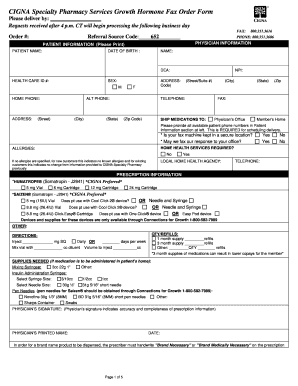
Get Cigna Connect Referral Form
How it works
-
Open form follow the instructions
-
Easily sign the form with your finger
-
Send filled & signed form or save
How to fill out the Cigna Connect Referral Form online
Filling out the Cigna Connect Referral Form online is a straightforward process that allows for efficient patient referrals. This guide provides step-by-step instructions on how to complete each section of the form, ensuring that all necessary information is provided accurately.
Follow the steps to complete the form successfully.
- Press the ‘Get Form’ button to obtain the referral form and open it for editing.
- Begin by providing the fax number and referral source code at the top of the form. Ensure these fields are clear and accurate to allow for proper processing.
- Fill in the physician information section, including the physician’s name, DEA, health care ID number, and contact information. It is essential to include accurate details to avoid delays.
- Next, complete the patient information section by entering the patient’s name, date of birth, sex, and all available contact numbers. Ensure you provide complete address details to facilitate medication delivery.
- In the prescription information section, choose the appropriate medication from the listed options, indicate the quantity and refills needed, and fill in the specific directions for use.
- If necessary, provide information related to allergies and home health services required. This is crucial for patient safety and care.
- Complete any clinical information required for approvals, including answers to specific questions related to the patient’s previous therapies. This information is critical for the review process.
- Verify and provide additional details if applicable, especially if the patient falls under specific diagnostic categories that require additional documentation.
- Finally, ensure the physician’s signature is present, along with the printed name and the date signed to validate the order. Review the form for any missing information.
- Once you have filled out the form completely, you can save changes, download, print, or share the form as needed.
Take action now and complete the Cigna Connect Referral Form online to ensure timely processing.
Filling a referral form involves writing clear and complete information. Ensure that you provide accurate and up-to-date details for both the patient and the healthcare provider. Utilizing the Cigna Connect Referral Form can guide you and reduce errors during the referral process.
Industry-leading security and compliance
US Legal Forms protects your data by complying with industry-specific security standards.
-
In businnes since 199725+ years providing professional legal documents.
-
Accredited businessGuarantees that a business meets BBB accreditation standards in the US and Canada.
-
Secured by BraintreeValidated Level 1 PCI DSS compliant payment gateway that accepts most major credit and debit card brands from across the globe.


