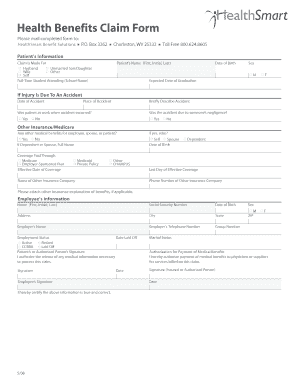
Get Peia Claim Status Form
How it works
-
Open form follow the instructions
-
Easily sign the form with your finger
-
Send filled & signed form or save
How to fill out the Peia Claim Status Form online
Completing the Peia Claim Status Form online is a straightforward process that ensures you provide the necessary information for efficient claims processing. This guide will walk you through each section of the form, making it easier for you to submit your claim accurately.
Follow the steps to fill out the Peia Claim Status Form online
- Press the ‘Get Form’ button to access the Peia Claim Status Form and open it in your browser.
- Begin by entering the insured's ID number, selecting relevant insurance options such as Medicare or Medicaid as applicable.
- Input the patient's details, including their name, date of birth, and address. Remember to specify their relationship to the insured.
- Indicate the patient’s status by selecting from options like 'Single', 'Employed Full-Time', or 'Part-Time Student.'
- Provide any other insured's information, such as their name and policy number, if applicable.
- Answer questions regarding the patient's condition related to their employment and provide details on the accident location if applicable.
- Fill out the dates related to the current illness, injury, or pregnancy, including the first symptom and hospitalization dates.
- Detail the diagnosis or nature of the illness/injury, alongside the dates service was provided.
- Complete the charges section, including total charges and any payments already made.
- Review the form thoroughly, ensure all sections are filled accurately, and affix your signature with the date.
- Once completed, you can save changes, download, print, or share the form as required.
Start filling out your Peia Claim Status Form online today to ensure your claims are processed efficiently.
To fill out a reimbursement claim form successfully, collect all documents that prove your expenses, such as invoices and receipts. Carefully enter the required information, detailing the amount being claimed and the reason for the reimbursement. Referencing the Peia Claim Status Form can provide clarity on what to include. Completing this form correctly is vital for timely processing and receipt of your funds.
Industry-leading security and compliance
-
In businnes since 199725+ years providing professional legal documents.
-
Accredited businessGuarantees that a business meets BBB accreditation standards in the US and Canada.
-
Secured by BraintreeValidated Level 1 PCI DSS compliant payment gateway that accepts most major credit and debit card brands from across the globe.


