Loading
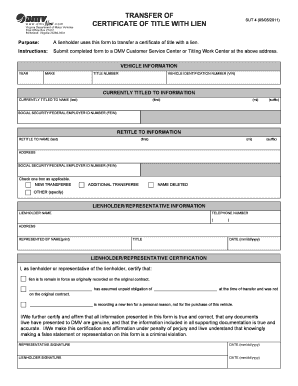
Get Sut4 Form
How it works
-
Open form follow the instructions
-
Easily sign the form with your finger
-
Send filled & signed form or save
How to fill out the Sut4 Form online
The Sut4 Form is used by lienholders to transfer a certificate of title with a lien. This guide provides clear instructions on filling out the form online to facilitate the transfer process effectively.
Follow the steps to complete the Sut4 Form online.
- Click ‘Get Form’ button to acquire the form and open it in the editor.
- Enter the vehicle information, including the year, make, title number, and the vehicle identification number (VIN). Ensure that all details are accurate to avoid delays.
- In the currently titled to information section, input the name of the current titleholder. Fill in the last name, first name, middle initial, and suffix as applicable.
- Provide the Social Security number or Federal Employer ID number (FEIN) for the currently titled owner.
- In the retitle to information section, fill in the name of the new titleholder, including the last name, first name, middle initial, and suffix.
- Enter the address for the new titleholder. Again, accuracy is important to ensure successful processing.
- Select the appropriate box indicating the type of transfer: new transferee, additional transferee, name deleted, or other.
- In the lienholder/representative information section, enter the lienholder's name, telephone number, and address.
- Provide the name and title of the representative filling out the form, along with the date.
- Review the lienholder/representative certification section and confirm the statements. Sign and date where indicated.
- Once all information is completed, save your changes, and download or print the form as needed. Ensure to submit the completed form to a DMV Customer Service Center or Titling Work Center.
Complete your documents online today to streamline your management process!
If you are facing issues filing ITR 1 online, it might be due to eligibility criteria or incorrect information input. Ensure that you meet all necessary requirements for filing and that all details are accurately filled out. By referring to the Sut4 Form, you can clarify any doubts and streamline your filing process, helping you address potential problems quickly.
Industry-leading security and compliance
US Legal Forms protects your data by complying with industry-specific security standards.
-
In businnes since 199725+ years providing professional legal documents.
-
Accredited businessGuarantees that a business meets BBB accreditation standards in the US and Canada.
-
Secured by BraintreeValidated Level 1 PCI DSS compliant payment gateway that accepts most major credit and debit card brands from across the globe.


