Loading
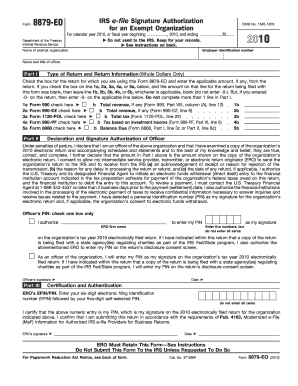
Get Dwc 62 Form
How it works
-
Open form follow the instructions
-
Easily sign the form with your finger
-
Send filled & signed form or save
How to fill out the Dwc 62 Form online
Filling out the Dwc 62 Form online can seem daunting, but with clear guidance, you can navigate the process with confidence. This guide provides step-by-step instructions to help you complete the form accurately and efficiently. Follow along to ensure all necessary information is included.
Follow the steps to fill out the Dwc 62 Form online effectively.
- Press the ‘Get Form’ button to access the form and open it in your preferred document editor.
- Begin by entering the relevant organization details at the top, including the name of the exempt organization and its employer identification number.
- Move to Part I, where you will select the type of return you are filing. Check the box corresponding to the return and provide any required amounts.
- Proceed to Part II, where you will indicate specific information depending on the return type selected. Ensure accuracy when entering or verifying revenue and tax-related figures.
- In the Declaration and Signature Authorization section, confirm your capacity as an officer of the organization. Input your PIN and select how you authorize its use for electronic submission.
- Complete Part III by entering the ERO's EFIN/PIN details, ensuring that your signature and date are included.
- Review all sections of the completed form to ensure accuracy and completeness before proceeding to save or share it.
- Finally, utilize available options to save your changes, download, or print the form for your records.
Start completing your Dwc 62 Form online today!
In Texas, you generally have up to 30 days to report an injury to your employer and one year to file a claim for workers' compensation. Timely submission of your claim, including the Dwc 62 Form, is crucial for securing your benefits. Being proactive minimizes potential issues with your claim.
Industry-leading security and compliance
US Legal Forms protects your data by complying with industry-specific security standards.
-
In businnes since 199725+ years providing professional legal documents.
-
Accredited businessGuarantees that a business meets BBB accreditation standards in the US and Canada.
-
Secured by BraintreeValidated Level 1 PCI DSS compliant payment gateway that accepts most major credit and debit card brands from across the globe.


