Loading
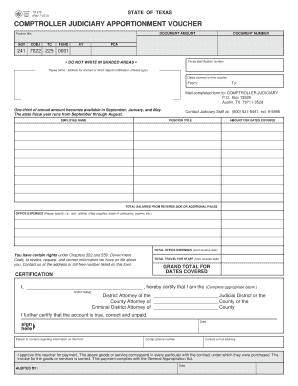
Get Comptroller Judiciary Apportionment Voucher
How it works
-
Open form follow the instructions
-
Easily sign the form with your finger
-
Send filled & signed form or save
How to fill out the Comptroller Judiciary Apportionment Voucher online
Filling out the Comptroller Judiciary Apportionment Voucher online is a straightforward process that requires attention to detail. This guide provides step-by-step instructions to help users accurately complete the form for submission.
Follow the steps to fill out the voucher correctly.
- Click ‘Get Form’ button to obtain the voucher and open it in the editor.
- Enter the Texas identification number in the designated field. This number is crucial for identifying the respective agency and payment details.
- Fill in the payee name and address for warrant or direct deposit notification in the provided box. Ensure this information is accurate to avoid payment issues.
- Indicate the dates covered by this voucher by entering the 'From' and 'To' dates. These should reflect the appropriate period for which the expenses are being claimed.
- List the position title of the individual responsible for the voucher. This may involve entering the employee's name and their role within the organization.
- Complete the section detailing the total salaries for the dates covered. If more space is needed, use the reverse side or additional pages as indicated.
- Specify any office expenses incurred, including items such as rent, utilities, office supplies, or lease expenses. Be sure to offer clear descriptions.
- Provide the total office expenses from the reverse side of the voucher or any additional pages submitted.
- If applicable, add in the total travel expenses for staff, ensuring all information aligns with what is recorded on the previous side.
- Calculate the grand total for the dates covered and ensure it is accurately entered in the vouchers' designated area.
- In the certification section, print the name of the individual certifying the voucher, indicating their title and district or county.
- Complete the contact information, including the person to contact regarding any queries about the form, along with their phone number and email address.
- Finally, confirm all details are correct, save the document, and proceed to download or print the voucher for mailing.
Complete your documentation efficiently by filling out the Comptroller Judiciary Apportionment Voucher online today!
Related links form
To obtain your Texas Comptroller WebFile number, you need to create an account on the Texas Comptroller's website. During this process, make sure to provide necessary identification such as your taxpayer number. This number will help you manage your tax filings, including anything related to the Comptroller Judiciary Apportionment Voucher, making your experience smoother and more efficient.
Industry-leading security and compliance
US Legal Forms protects your data by complying with industry-specific security standards.
-
In businnes since 199725+ years providing professional legal documents.
-
Accredited businessGuarantees that a business meets BBB accreditation standards in the US and Canada.
-
Secured by BraintreeValidated Level 1 PCI DSS compliant payment gateway that accepts most major credit and debit card brands from across the globe.


