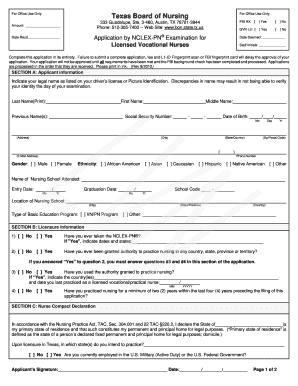
Get Texas Bon
How it works
-
Open form follow the instructions
-
Easily sign the form with your finger
-
Send filled & signed form or save
How to fill out the Texas Bon online
Filling out the Texas Bon online is a crucial step for individuals seeking to take the NCLEX-PN® examination for licensure as a Licensed Vocational Nurse in Texas. This guide provides comprehensive and clear instructions to help users complete the application smoothly.
Follow the steps to complete your Texas Bon application online.
- Click the ‘Get Form’ button to obtain the Texas Bon application online and open it in your preferred editor.
- Begin by filling out Section A, 'Applicant Information.' Enter your legal name exactly as it appears on your identification documents. Include your last name, first name, previous names (if any), middle name, and social security number. Complete the date of birth, address, email, and phone number fields.
- In Section B, 'Licensure Information,' answer the questions regarding previous NCLEX-PN exams and any authority to practice in other states or territories. Be sure to provide the required details if you have practiced nursing previously.
- Proceed to Section C and declare your primary state of residence. Indicate if you are currently employed in the U.S. military or federal government.
- Complete Section D, 'Eligibility Questions.' Answer each question truthfully regarding any criminal offenses or disciplinary actions from licensing authorities. Attach a letter of explanation for any 'Yes' answers and relevant documentation.
- In Section E, 'Attestation,' review the statement carefully before signing and dating the form to attest the accuracy of your application.
- Once you have completed all sections of the Texas Bon application, review your information for accuracy. You can then save changes to the document, download it as a PDF, print it for your records, or share it as needed.
Start your application process now and fill out the Texas Bon online to take the next step in your nursing career.
To fill out the Texas residency affidavit, begin by collecting supporting documents that confirm your residency status. Complete the affidavit form, providing details such as your current address, how long you have lived there, and your intended duration of stay. Ensure you sign and date the document before submitting it along with your application to stay compliant with Texas Bon regulations.
Industry-leading security and compliance
-
In businnes since 199725+ years providing professional legal documents.
-
Accredited businessGuarantees that a business meets BBB accreditation standards in the US and Canada.
-
Secured by BraintreeValidated Level 1 PCI DSS compliant payment gateway that accepts most major credit and debit card brands from across the globe.


