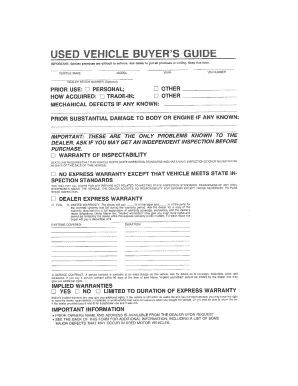
Get Maine Buyers Guide Forms
How it works
-
Open form follow the instructions
-
Easily sign the form with your finger
-
Send filled & signed form or save
Tips on how to fill out, edit and sign Maine Buyers Guide Forms online
How to fill out and sign Maine Buyers Guide Forms online?
Get your online template and fill it in using progressive features. Enjoy smart fillable fields and interactivity.Follow the simple instructions below:
Are you still in search of a speedy and effective way to complete Maine Buyers Guide Forms at an affordable cost? Our service provides you with a vast collection of templates that are accessible for online completion. It only requires a few moments.
Follow these easy steps to prepare Maine Buyers Guide Forms for submission:
Completing Maine Buyers Guide Forms no longer has to be perplexing. From now on, you can manage it from your home or office directly from your mobile or personal computer.
- Obtain the document you need from the template library.
- Launch the form in the online editing application.
- Review the instructions to understand what information you need to provide.
- Select the fillable fields and input the requested information.
- Enter the appropriate date and affix your electronic signature after filling in all other fields.
- Examine the document for errors and other inaccuracies. If you need to adjust anything, the online editing tool and its broad range of features are at your disposal.
- Download the finished document to your computer by selecting Done.
- Send the electronic document to the intended recipient.
How to Modify Get Maine Buyers Guide Forms: Personalize Forms Online
Utilize our all-encompassing editor to transform a basic online template into a finished document. Keep reading to discover how to easily alter Get Maine Buyers Guide Forms online.
Once you locate an ideal Get Maine Buyers Guide Form, all you need to do is tailor the template to your tastes or legal stipulations. Besides filling out the editable form with precise information, you may need to eliminate irrelevant clauses in the document that do not apply to your situation. Conversely, you may wish to incorporate any absent conditions in the original template. Our sophisticated document editing features offer the optimal way to amend and adapt the form.
The editor enables you to alter the content of any form, even if the document is in PDF format. You can add and delete text, insert fillable fields, and make additional modifications while maintaining the original formatting of the document. You can also rearrange the form's layout by adjusting the page sequence.
There is no need to print the Get Maine Buyers Guide Forms to sign them. The editor includes an electronic signature function. Most forms already contain signature fields, so you just need to add your signature and request one from the other participant with a few clicks.
Follow this step-by-step guide to create your Get Maine Buyers Guide Forms:
After all participants sign the document, you will receive a signed copy that you can download, print, and share with others.
Our services help you save a significant amount of time and reduce the likelihood of errors in your documents. Improve your document workflows with effective editing capabilities and a robust eSignature solution.
- Open the chosen template.
- Utilize the toolbar to modify the template according to your preferences.
- Fill out the form with accurate details.
- Click on the signature field and include your eSignature.
- Send the document for signature to other parties if needed.
Yes, a Maine resale certificate may expire or become invalid if you change your business operations or if the state updates its guidelines. It's crucial to regularly check for validity and maintain accurate business records. Consult the Maine Buyers Guide Forms for ongoing updates regarding your certificate’s status.
Industry-leading security and compliance
-
In businnes since 199725+ years providing professional legal documents.
-
Accredited businessGuarantees that a business meets BBB accreditation standards in the US and Canada.
-
Secured by BraintreeValidated Level 1 PCI DSS compliant payment gateway that accepts most major credit and debit card brands from across the globe.


