Loading
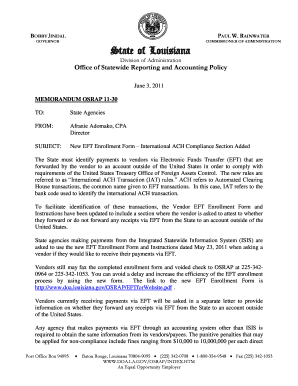
Get Osrap
How it works
-
Open form follow the instructions
-
Easily sign the form with your finger
-
Send filled & signed form or save
How to fill out the Osrap online
This guide offers a clear and supportive approach to filling out the Osrap form online. Whether you are new to online forms or have some experience, these detailed instructions will ensure you complete the process efficiently.
Follow the steps to complete the Osrap form online.
- Press the 'Get Form' button to access the Osrap form and open it in your preferred editor.
- Fill in the vendor name, ensuring it matches the name on your bank account. This is crucial for correct processing.
- Select the correct option to indicate whether this is a new enrollment or a change to existing information.
- Provide the vendor address, which is the mailing address where all payments will be sent. If this differs from your checked address, include an explanation on a separate sheet.
- Enter the Vendor FEIN or SSN, which is required for tax identification purposes.
- Input the ACH routing number, which is the 9-digit number needed for the deposit of funds. This number can be found on your checks.
- Indicate whether the account is a checking or savings account by circling 'C' for checking or 'S' for savings.
- Complete the bank account number field with the number of the account where funds will be deposited.
- Provide a brief description of the bank account for reference.
- Input the bank name and its mailing address across the designated lines.
- Fill in the city, state, and ZIP code for the bank's address.
- Include the bank's telephone number for any assistance required regarding your account.
- Indicate if any receipts will be forwarded to an account outside of the United States by checking the corresponding box.
- Sign the form in the designated area, then print your name, title, and the date. Ensure you include your contact phone number.
- Attach a copy of a voided check or a verification letter from your financial institution.
- Finally, submit the completed form and supporting documents either by mail or faxing them to the appropriate OSRAP office.
Take the next step and complete the Osrap form online today!
To record financial records, begin by documenting all financial transactions in a systematic manner, using software or a spreadsheet. Regularly review and update these records to maintain accuracy. Osrap offers streamlined tools for recording your transactions, making it easier for you to keep your financial data organized and accessible.
Industry-leading security and compliance
US Legal Forms protects your data by complying with industry-specific security standards.
-
In businnes since 199725+ years providing professional legal documents.
-
Accredited businessGuarantees that a business meets BBB accreditation standards in the US and Canada.
-
Secured by BraintreeValidated Level 1 PCI DSS compliant payment gateway that accepts most major credit and debit card brands from across the globe.


