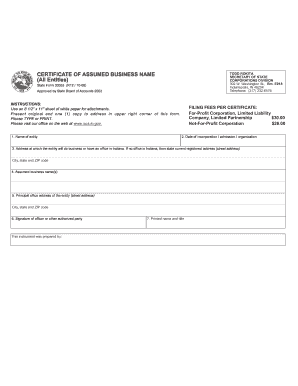
Get Certificate Of Fictitious Business Name Form
How it works
-
Open form follow the instructions
-
Easily sign the form with your finger
-
Send filled & signed form or save
How to fill out the Certificate Of Fictitious Business Name Form online
This guide provides clear, step-by-step instructions on how to effectively fill out the Certificate Of Fictitious Business Name Form online. Whether you are an individual or a business entity, this information will help you navigate the process with confidence.
Follow the steps to complete the form accurately and efficiently.
- Click ‘Get Form’ button to obtain the form and open it in the editor.
- In the first section, enter the name of your entity as it is officially registered.
- Fill in the date of incorporation, admission, or organization for your entity.
- Provide the address where your entity will conduct business in Indiana. If there is no Indiana office, indicate the current registered address including the street address, city, state, and ZIP code.
- List the assumed business names you intend to use for your entity.
- Enter the principal office address of the entity, again ensuring to include the street address, city, state, and ZIP code.
- The authorized party must provide their signature to validate the form.
- Finally, print the document, enter the printed name and title of the person preparing the form, and ensure all information is accurate before submission.
- Once completed, users can save changes, download, print, or share the form.
Begin the process now by filling out your Certificate Of Fictitious Business Name Form online.
A fictitious company is a name that a business uses that does not correspond to its legal name, often intended for marketing and branding purposes. This allows businesses to create an appealing identity that resonates with their target audience. To safeguard this fictitious name, it’s crucial to complete a Certificate Of Fictitious Business Name Form. This process not only legitimizes your business name but also protects your brand from others who might wish to use a similar name.
Industry-leading security and compliance
-
In businnes since 199725+ years providing professional legal documents.
-
Accredited businessGuarantees that a business meets BBB accreditation standards in the US and Canada.
-
Secured by BraintreeValidated Level 1 PCI DSS compliant payment gateway that accepts most major credit and debit card brands from across the globe.


