Loading
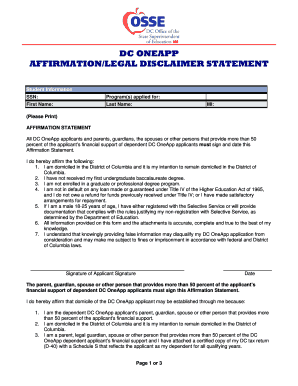
Get Affirmation Legal Disclaimer Statement Form
How it works
-
Open form follow the instructions
-
Easily sign the form with your finger
-
Send filled & signed form or save
How to fill out the Affirmation Legal Disclaimer Statement Form online
Filling out the Affirmation Legal Disclaimer Statement Form online is an essential step for applicants seeking financial aid in the District of Columbia. This guide will provide clear, step-by-step instructions to ensure you complete the form accurately and efficiently.
Follow the steps to successfully complete the form online:
- Press the ‘Get Form’ button to access the form and open it in your preferred digital editor.
- Begin by entering your student information, including your Social Security Number, the program(s) you are applying for, first name, last name, and middle initial. Ensure that the information is clear and accurate.
- Sign and date the affirmation statement, confirming your domicile in the District of Columbia, your educational status, and compliance with loan obligations. Take your time to review each statement.
- If you are a dependent applicant, ensure that your parent, guardian, spouse, or financial supporter reviews and signs the affirmation as well. They must confirm their financial support and domicile.
- Attach necessary documentation, such as a certified copy of your DC tax return or other income verification, as specified in the form, before submitting.
- Once all sections are completed, review the entire form for accuracy and completeness. Make any necessary corrections.
- After confirming that all information is correct, you can save changes, download the completed form, print a hard copy, or share it via email as required.
Complete your documents online today to ensure your application is processed successfully.
To write a legal disclaimer, begin by defining the purpose and scope of the disclaimer. Clearly outline any risks or limitations, using straightforward language. By drafting with an Affirmation Legal Disclaimer Statement Form, you can ensure your disclaimer is both comprehensive and compliant with legal standards.
Industry-leading security and compliance
US Legal Forms protects your data by complying with industry-specific security standards.
-
In businnes since 199725+ years providing professional legal documents.
-
Accredited businessGuarantees that a business meets BBB accreditation standards in the US and Canada.
-
Secured by BraintreeValidated Level 1 PCI DSS compliant payment gateway that accepts most major credit and debit card brands from across the globe.


