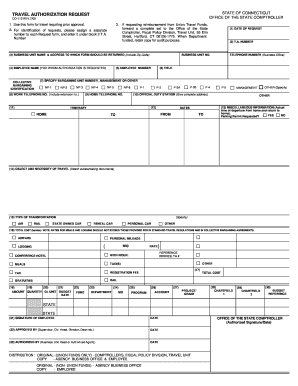
Get State Of Ct Travel Authorization Form
How it works
-
Open form follow the instructions
-
Easily sign the form with your finger
-
Send filled & signed form or save
How to fill out the State Of Ct Travel Authorization Form online
Filling out the State Of Ct Travel Authorization Form online is essential for obtaining prior approval for travel. This guide provides a detailed, step-by-step approach to ensure that users can accurately complete the form and submit their requests efficiently.
Follow the steps to complete the form online.
- Click ‘Get Form’ button to obtain the form and open it in the editor.
- Enter the date of the request in the designated 'Date of request' field. This is an important part of tracking travel needs.
- Assign a unique Travel Authorization (T.A.) number under block 2 to identify your request clearly.
- Fill in your business unit name and address where the form should be returned. Ensure to include the zip code.
- Input the employee's name for whom the authorization is being requested in the 'Employee Name' field.
- Specify the collective bargaining identification corresponding to the employee.
- Provide the employee number and valid contact telephone number for the business office.
- Input the title of the employee in the designated field.
- Indicate the work telephone number, including the extension.
- Include the home telephone number in the appropriate section.
- Specify the official duty station complete address.
- Outline the travel itinerary, including the dates of departure and return.
- Provide any miscellaneous information, such as actual times of departure and whether a parking permit is requested.
- Describe the object and necessity of travel, and attach any necessary substantiating documents.
- Select the type of transportation that will be used for the trip.
- Itemize the total costs, ensuring that rates for meals and lodging comply with standard travel regulations.
- Complete fields relating to amounts, quantities, budget fund, and other necessary financial details.
- Affix the signature of the employee requesting authorization and date of the signature.
- Obtain approvals from the supervisor or respective authority as indicated in the form.
- Finalize the process by saving your changes, downloading the completed form, printing it, or sharing it as needed.
Start filling out the State Of Ct Travel Authorization Form online today to streamline your travel approval process.
To apply for electronic travel authority, utilize the State Of Ct Travel Authorization Form available online. Start by navigating to the appropriate application site, then input your travel and personal details accurately. Following the submission and payment, check your email for the confirmation of your authorization. The convenience of online applications ensures a smooth process for your travel needs.
Industry-leading security and compliance
-
In businnes since 199725+ years providing professional legal documents.
-
Accredited businessGuarantees that a business meets BBB accreditation standards in the US and Canada.
-
Secured by BraintreeValidated Level 1 PCI DSS compliant payment gateway that accepts most major credit and debit card brands from across the globe.


