Loading
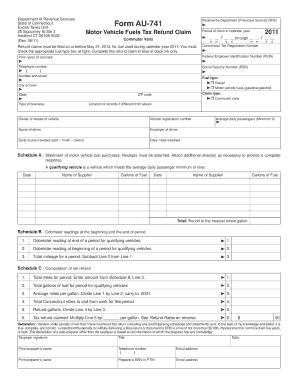
Get Au741
How it works
-
Open form follow the instructions
-
Easily sign the form with your finger
-
Send filled & signed form or save
How to fill out the Au741 online
This guide provides a detailed overview on how to correctly complete the Au741 form, which is essential for filing a motor vehicle fuels tax refund claim in Connecticut. By following these steps, users will efficiently navigate the process and ensure accurate submission of their claims.
Follow the steps to fill out the Au741 online effectively.
- Press the ‘Get Form’ button to access the Au741 document. This will open the form in an editable online format.
- Begin by entering the 'Period of claim in calendar year' section. Specify the dates during which the fuel was used for commuting.
- Next, provide your Connecticut Tax Registration Number, Federal Employer Identification Number (FEIN), or Social Security Number (SSN) in the designated fields.
- Fill in the claimant’s information, including their printed name and phone number.
- Indicate the type of fuel used by checking the appropriate box for either diesel or motor vehicle fuels like gasoline or gasohol.
- Mark the 'Claim type' by selecting the commuter vans option.
- Complete the 'Type of business' and 'Location of records' sections, if different from the address given earlier.
- Enter details about the vehicle, including the owner or lessee, vehicle registration number, and the name and employer of the driver.
- Document the daily routes traveled, including start and finish points as well as towns, along with daily miles traveled and average daily passengers.
- Proceed to Schedule A, where you must list the date, name of supplier, and gallons of fuel purchased. Attach necessary receipts for verification.
- In Schedule B, record the odometer readings at the beginning and end of the claim period, and calculate the total mileage.
- Follow Schedule C to compute your net refund, entering the total mileage and other required calculations for refund gallons.
- Finally, sign the declaration at the end of the form, providing the required information such as title, name, telephone number, and date.
- After completing the form, save changes, and if desired, download, print, or share your completed Au741.
Start completing your Au741 form online today to claim your fuel tax refund!
An op-amp similar to the LM741 is the TL081, which offers low noise and high-speed performance in similar applications. While both the TL081 and LM741 can be used in a variety of circuits, consider the specific requirements of your project. Selecting the right op-amp can enhance the effectiveness of your design, so keep your project goals in mind.
Industry-leading security and compliance
US Legal Forms protects your data by complying with industry-specific security standards.
-
In businnes since 199725+ years providing professional legal documents.
-
Accredited businessGuarantees that a business meets BBB accreditation standards in the US and Canada.
-
Secured by BraintreeValidated Level 1 PCI DSS compliant payment gateway that accepts most major credit and debit card brands from across the globe.


