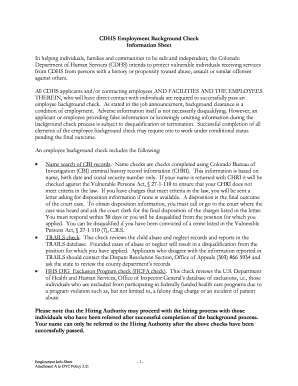
Get Cdhs Background Check Form
How it works
-
Open form follow the instructions
-
Easily sign the form with your finger
-
Send filled & signed form or save
How to fill out the Cdhs Background Check Form online
This guide provides clear instructions on how to complete the Cdhs Background Check Form online. It aims to ensure that users understand each section and field, facilitating a smooth experience in the background check process.
Follow the steps to successfully complete the Cdhs Background Check Form online.
- Press the ‘Get Form’ button to retrieve the form and open it for completion.
- Begin by entering your personal information accurately in the designated fields, including your first name, middle name, last name, and any alias or maiden names.
- Fill in your mailing address, including city, state, and zip code, to ensure proper communication.
- Provide your date of birth and social security number, as these are essential for the background check.
- Select your gender and race from the provided options to complete your demographic information.
- Indicate whether you have ever been convicted of a crime or have any pending charges by selecting 'Yes' or 'No'. If applicable, include details such as the charges, dates of conviction, and jurisdiction on the back of the form.
- Complete the TRAILS section by entering the name and dates of birth of your spouse, former spouse, or parents of your children, if applicable.
- List the full names and dates of birth of your children in the specified section, adding additional names on the back if necessary.
- Review the Certification and Authorization section thoroughly. Ensure you understand and accept the terms regarding the background check.
- Sign and date the form to affirm that all provided information is accurate and complete.
- After completing the form, save your changes, and choose to download, print, or share the form as needed.
Complete your Cdhs Background Check Form online today to ensure timely processing.
Responding to a background check involves reviewing the information collected and addressing any discrepancies. If you decide to use the Cdhs Background Check Form, it's helpful to prepare in advance by having all relevant documentation available. Communication is key; if there are concerns about the findings, reach out promptly with explanations or evidence. This proactive approach demonstrates professionalism and respect for the hiring process.
Industry-leading security and compliance
-
In businnes since 199725+ years providing professional legal documents.
-
Accredited businessGuarantees that a business meets BBB accreditation standards in the US and Canada.
-
Secured by BraintreeValidated Level 1 PCI DSS compliant payment gateway that accepts most major credit and debit card brands from across the globe.


