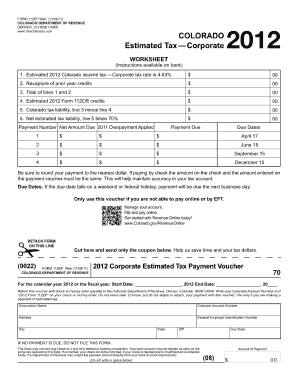
Get Colorado Form 112cr 2011 Writable
How it works
-
Open form follow the instructions
-
Easily sign the form with your finger
-
Send filled & signed form or save
How to fill out the Colorado Form 112cr 2011 Writable online
This guide provides a step-by-step approach to completing the Colorado Form 112cr 2011 Writable online. Whether you are familiar with digital documents or new to the process, these instructions are designed to help you fill out the form accurately and efficiently.
Follow the steps to successfully complete your form online.
- Click ‘Get Form’ button to access the form and open it in your preferred editor.
- Begin by reviewing the form's header, which contains important information about the purpose of the form. Confirm that you are using the 2011 version and that it is appropriate for your needs.
- Proceed to fill in your personal information in the designated fields. This typically includes your name, address, and contact details. Ensure that all information is accurate and corresponds to your legal documentation.
- Next, locate the section that requires financial details. Enter your income, expenses, and any relevant deductions as outlined in the form. It is crucial to have your financial records handy to provide precise information.
- Review any additional fields that require you to provide information regarding your filing status or any specific tax credits you may be claiming. Ensure that each selection reflects your current situation.
- If applicable, complete any supplementary sections that apply to your unique circumstances. Take your time to read the instructions for each section thoroughly.
- Upon finishing the form, review all entered information for accuracy. Make corrections as necessary to ensure that your submission will be processed without issues.
- Finally, save your changes. You may then download, print, or share the form according to your needs. Ensure that you have a copy for your records before submitting it to the appropriate authorities.
Start filling out your Colorado Form 112cr 2011 Writable online today to ensure a smooth filing experience.
To obtain a copy of your Colorado state tax return, you can request it directly from the Colorado Department of Revenue. They offer options for obtaining both paper and electronic copies, depending on your preference. Additionally, if you've used tools like US Legal Forms to file your taxes, you might have saved your return in your account. This can make it easier to access your previous filings, including any relevant forms such as the Colorado Form 112cr 2011 Writable.
Industry-leading security and compliance
-
In businnes since 199725+ years providing professional legal documents.
-
Accredited businessGuarantees that a business meets BBB accreditation standards in the US and Canada.
-
Secured by BraintreeValidated Level 1 PCI DSS compliant payment gateway that accepts most major credit and debit card brands from across the globe.


