Loading
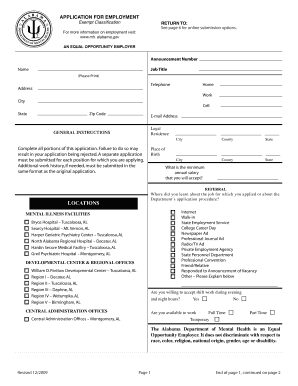
Get Mhalabamagov Form
How it works
-
Open form follow the instructions
-
Easily sign the form with your finger
-
Send filled & signed form or save
How to fill out the Mhalabamagov Form online
Filling out the Mhalabamagov Form online is a straightforward process that requires attention to detail to ensure accuracy and completeness. This guide will provide you with a step-by-step approach to successfully submit your application.
Follow the steps to fill out the Mhalabamagov Form online.
- Click ‘Get Form’ button to obtain the form and open it in your editor.
- Begin by filling out the job title and announcement number at the top of the form. Be sure to include your personal information such as name, address, telephone number, and email address clearly.
- In the general instructions section, ensure you complete all portions of the application to avoid rejection. Note that a separate application must be submitted for each position you are applying for.
- Fill in your education details. Indicate whether you are a high school graduate or have a GED, and specify your college education, including degrees obtained and majors.
- Provide references by listing three reliable individuals who can verify your professional or educational background, making sure they are not relatives.
- Answer the general information questions truthfully, including your eligibility to work in the U.S. and previous applications with the department.
- Complete the applicant data record at the end of the application, including personal data requested for equal opportunity evaluation.
- Review your application for any errors or omissions. Make the necessary corrections.
- After completing the form, save it to your computer. You can then download, print, or share the application as needed.
Take the next step in your career and complete your application online today!
Filling out a requisition form requires clarity regarding the items or services needed. Begin by detailing your request in the Mhalabamagov Form, along with the justification for your needs. Clear entries help streamline the approval process and ensure timely fulfillment.
Industry-leading security and compliance
US Legal Forms protects your data by complying with industry-specific security standards.
-
In businnes since 199725+ years providing professional legal documents.
-
Accredited businessGuarantees that a business meets BBB accreditation standards in the US and Canada.
-
Secured by BraintreeValidated Level 1 PCI DSS compliant payment gateway that accepts most major credit and debit card brands from across the globe.


