Loading
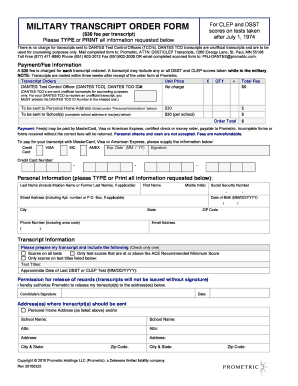
Get Military Transcript
How it works
-
Open form follow the instructions
-
Easily sign the form with your finger
-
Send filled & signed form or save
How to fill out the Military Transcript online
This guide provides clear and step-by-step instructions on how to fill out the Military Transcript online. Whether you are seeking to obtain your scores from DSST and CLEP tests or require detailed guidance on the completion of the form, this resource aims to support your needs.
Follow the steps to complete your Military Transcript form online.
- Click ‘Get Form’ button to obtain the form and open it in the editor.
- Fill out your personal information accurately. This includes your last name, first name, middle initial, social security number, street address, city, state, zip code, phone number, date of birth, and email address.
- In the transcript information section, indicate your preference for transcript content by checking one option: all test scores, only scores at or above the ACE recommended minimum, or specific test titles. If choosing specific titles, list them in the provided space.
- Provide the approximate date of your last DSST or CLEP test using the format MM/DD/YYYY.
- Sign the permission for release of records. This is mandatory for your transcripts to be issued. Ensure that your signature and the date are filled in.
- Specify the addresses where the transcript should be sent. You may select to send it to your personal home address or to schools by providing their names and full addresses.
- Review the payment information section. Note the fee of $30 for each transcript ordered, and fill in your credit card details if paying online, including the card type, number, and expiration date.
- After completing all fields, save changes if prompted, and either download the form for printing or follow the on-screen instructions to share it electronically.
Complete your Military Transcript online today to ensure you have all necessary documentation for your educational pursuits.
How to request your transcript: For the Army, Navy, Marines, or Coast Guard, go to the Joint Services Transcript (JST) website. Fill out an Official Transcript Request to share your transcript with schools online. For the Air Force, or Space Force, go to the Community College of the Air Force website.
Industry-leading security and compliance
US Legal Forms protects your data by complying with industry-specific security standards.
-
In businnes since 199725+ years providing professional legal documents.
-
Accredited businessGuarantees that a business meets BBB accreditation standards in the US and Canada.
-
Secured by BraintreeValidated Level 1 PCI DSS compliant payment gateway that accepts most major credit and debit card brands from across the globe.


