Loading
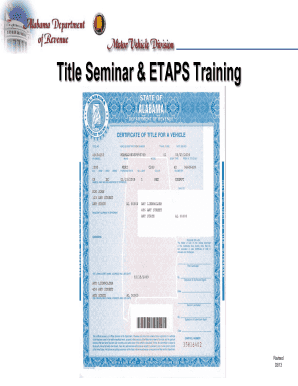
Get Etaps Training
How it works
-
Open form follow the instructions
-
Easily sign the form with your finger
-
Send filled & signed form or save
How to fill out the Etaps Training online
Filling out the Etaps Training form online is an essential process for designated agents involved in title applications. This guide provides a structured approach to help you navigate and complete the form effectively.
Follow the steps to successfully complete the Etaps Training form online.
- To begin, use the ‘Get Form’ button to obtain the Etaps Training document and open it in an appropriate editor.
- Start with the introductory section, where you’re usually required to enter essential user information such as your name and organization details. Ensure that this information is accurate and follows the specified format.
- Proceed to the main content sections of the form. Follow all prompts and fill in the necessary fields as per the instructions provided with the document, paying attention to any specific requirements or guidelines mentioned.
- Review each section carefully to ensure all required fields are completed. Take advantage of any built-in validation tools within the system that may alert you to potential errors.
- Once all fields are filled out correctly, save all changes to your document. This may involve clicking a ‘Save’ or similar button, depending on the system.
- After saving, you’ll typically have options to download, print, or share the completed form as necessary. Choose the option that best fits your needs.
We encourage you to complete the Etaps Training form online accurately and efficiently.
Related links form
The difficulty of mastering ETAP can vary from person to person, depending on their background in electrical engineering and software applications. However, with dedication and the right ETAP training, many find it manageable. Getting hands-on training and support can make the learning curve less steep and enhance your confidence in using the software. Remember, persistence and practice often lead to success.
Industry-leading security and compliance
US Legal Forms protects your data by complying with industry-specific security standards.
-
In businnes since 199725+ years providing professional legal documents.
-
Accredited businessGuarantees that a business meets BBB accreditation standards in the US and Canada.
-
Secured by BraintreeValidated Level 1 PCI DSS compliant payment gateway that accepts most major credit and debit card brands from across the globe.


